ASR Setup for VMs running in VMWare without VMware level User Access
@20aman Jul 26, 2016Problem Statement
Recently I was setting up Azure Site Recovery (or ASR) in an environment. We had multiple VMs in VMWare environment. The environment was managed by Third Party who did not want to give any service account for VMWare as their environment was shared with different customers. So we had access only to the VMs. Without relevant access, ASR for VMWare was out of the question for us.
Solution
We treated the VMs, in such environment, as physical machines when setting up ASR to replicate these machines to Azure. We used the option of "Not virtualized/other" in the "Prepare Infrastructure" wizard of ASR. We treated the VMs as physical servers and did not face any issues during the migration.
Refer below screenshot for the exact option discussed above.
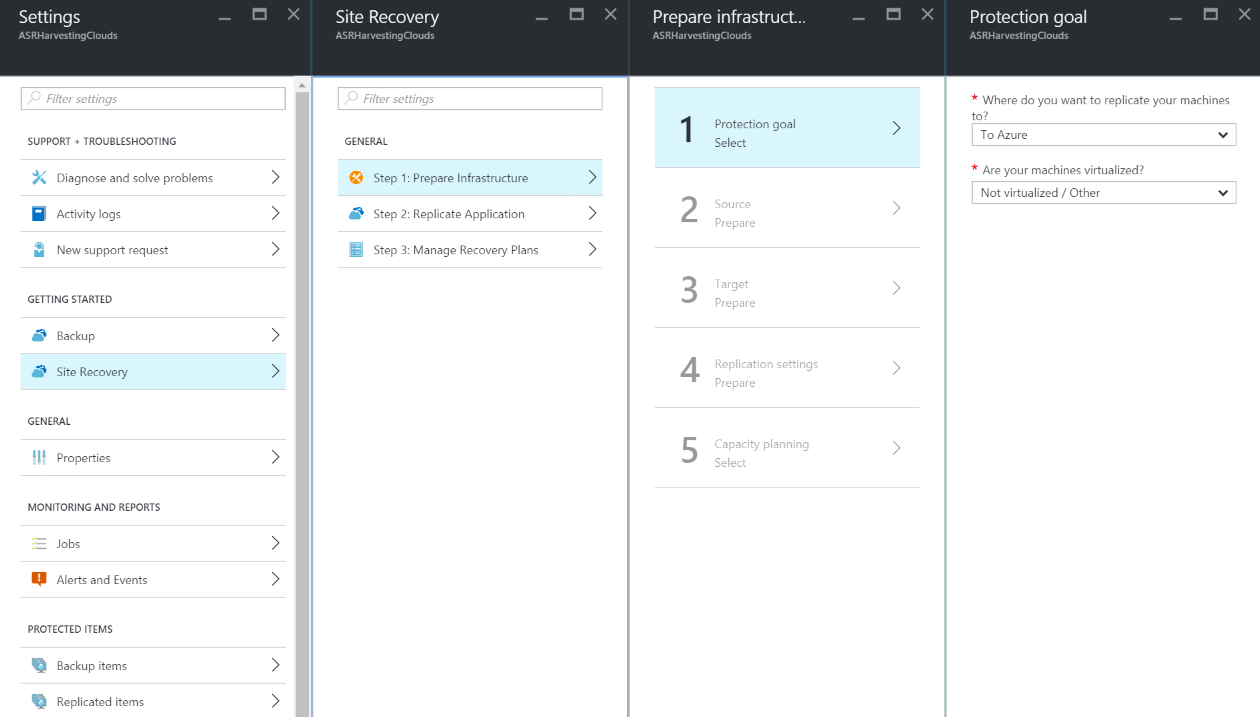
Later when enabling the Replication for any Server, run the "Enable Replication" wizard by clicking on "+Replicate" on the ASR vault's blade. Then select "Machine Type" as "Physical Machine" and add the Physical Machines by mentioning their IP addresses.
Note: For this approach to work, the Configuration server should be on the same network as the VM being considered as Physical Machine.
We were able to migrate many servers successfully and without any issues using this approach.