Azure for AWS professionals - Virtual Machines vs EC2 instances - 01 - Finding resources
@20aman Apr 24, 2019Note that this post is a part of the series. You can view all posts in this series here: Azure for AWS professionals - Index
Virtual Machines is one of the key services for Infrastructure as a Service or IaaS. It is the virtualization of the OS and allows you to run your workloads in the cloud. Microsoft and Amazon have different branding and implementation of these services. Where Microsoft calls this as Azure Virtual Machines, Amazon refers to a similar offering as Elastic Compute Cloud or EC2.
Let's look at where you find the EC2 services. You navigate to the All Services section in AWS and then under the Compute category, you find the EC2 option.
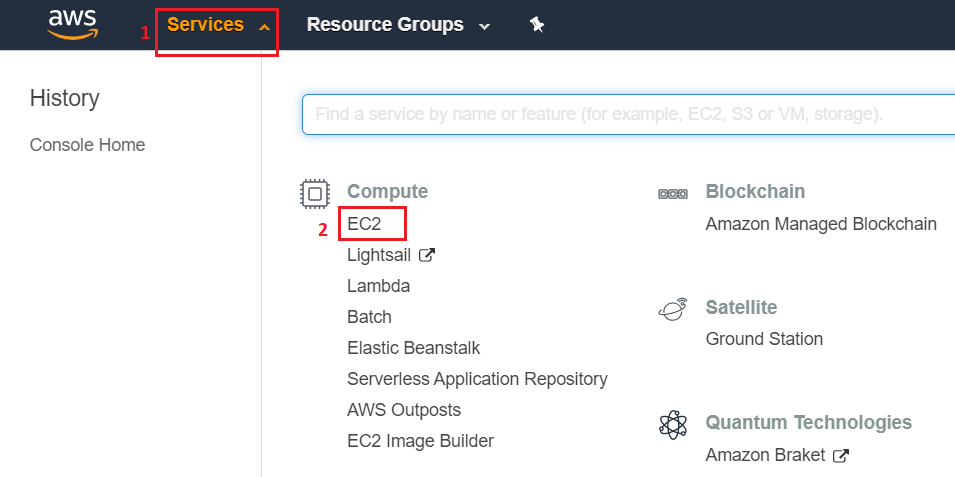
EC2 category has loads of information and your virtual machines or Instances are not shown right away. You have to click on Instances under Instances category as shown below. Then you will be able to view all your existing instances. Here you will also have the option to create a new Instance by click on "Launch Instance".
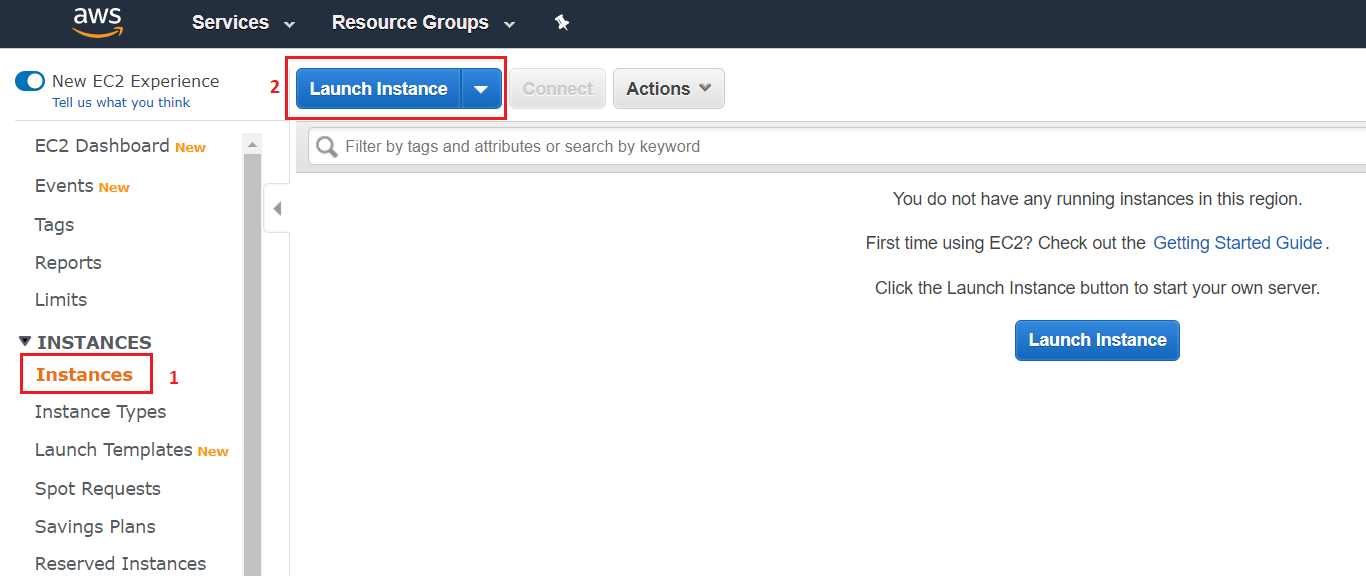
Similarly, in Azure, you navigate to the 3 lines on the top left. Then you can either click on "All Services" (4th option) or you will see "Virtual machines" as an option directly. You can also drag and reorder these options as per your preference.
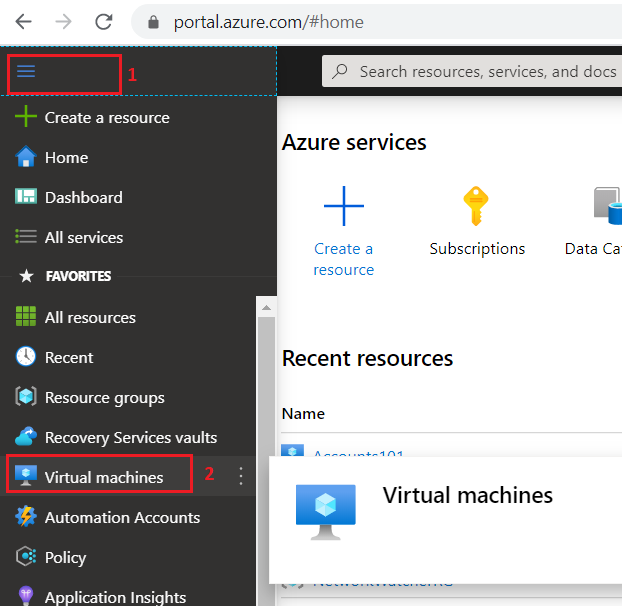
In the next screen, you can directly access all your Virtual machines or VMs. You can click on your VM or create a new one right from here. You just need to click on the Add button as shown below.
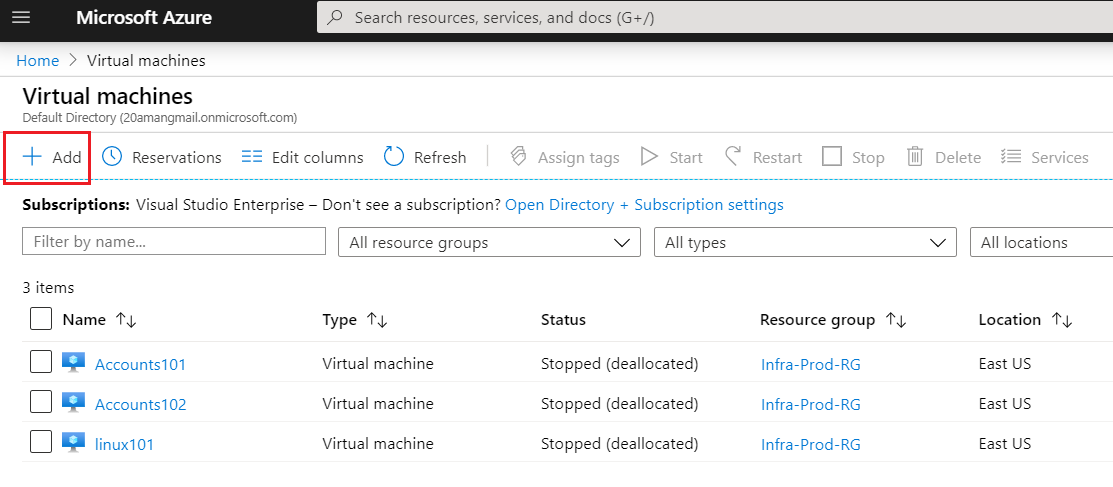
Next, we will dig deeper and view how the creation of these resources differ.
For more information, refer to the below links: Microsoft Azure Virtual Machines
Amazon Elastic Compute Cloud (EC2)