Azure SQL Basics - Data Masking of sensitive information
@20aman Nov 03, 2019Note that this post is a part of the series. You can view all posts in this series here: Azure SQL and Data Factory Basics - Index
In this post, we will be managing the security of data within Azure SQL Databases by implementing the data masking on data. Via this option, you can mask the sensitive information from your database like credit card details, email addresses, etc.
Select the Azure SQL Database on which you want to implement the data masking. As shown below, it is under the security section. Once you click on it, it will open the blade on which you can set up the mask for different schema under your database.
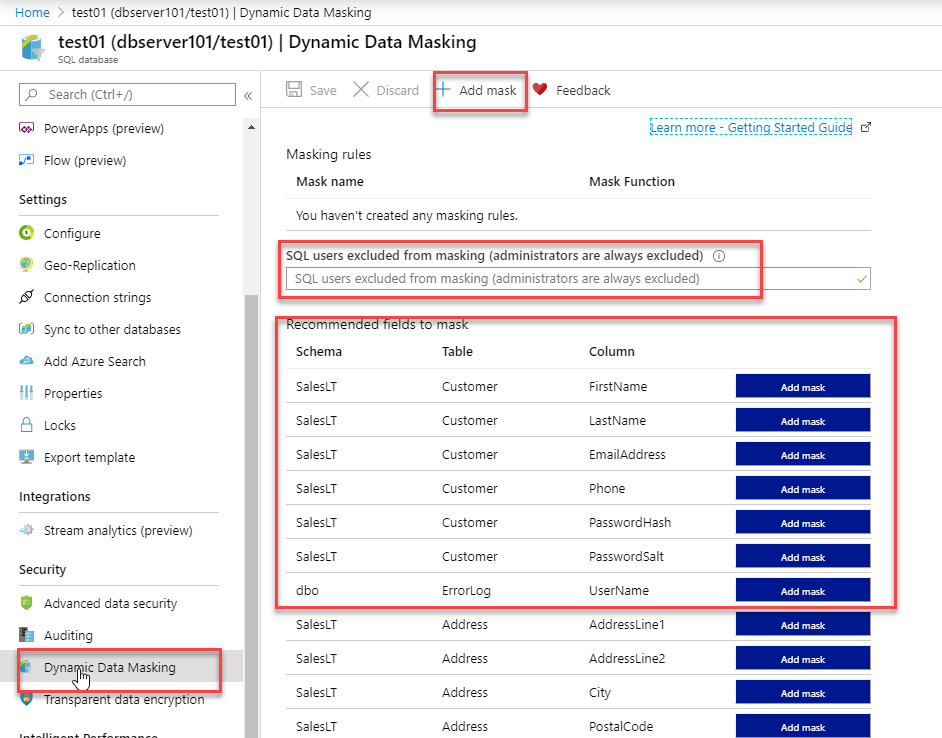
SQL Users excluded from masking (administrators are always excluded): This option means the data will be visible without any masking to the admin users. You can add other users to whom you want to make all the data visible.
Click ‘Add Mask’, Select the schema, table, and column on which you want to do masking.
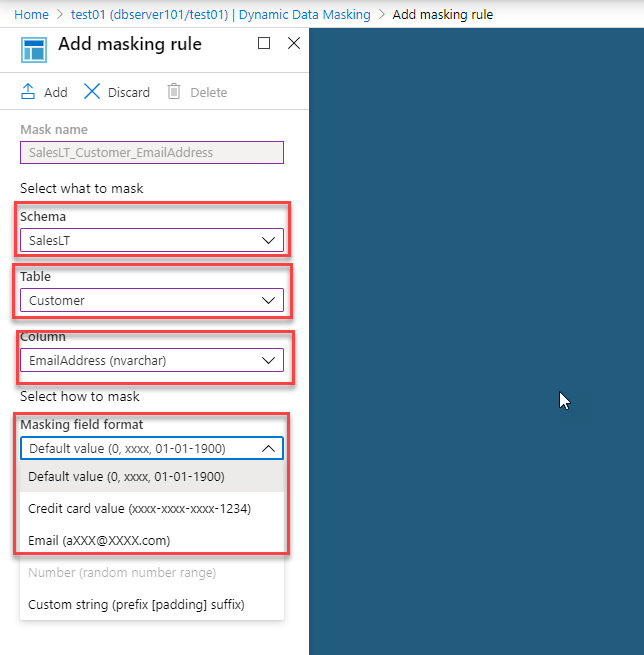
We have different Masking field formats. These include, but not limited to Email addresses, Credit card information, etc.