Setting up the Routing Preferences in Azure
@20aman Feb 10, 2021Routing preferences determine how your traffic routes between Azure and the Internet. There are two options to select when it comes to routing:
- Microsoft Network
- Internet
Selecting Microsoft global network delivers traffic via Microsoft global network closest to the user. Internet route option uses transit ISP network. Egress data transfer price varies based on the routing selection. The Microsoft global network has lower latency and is very fast. It is also very secure and is the default choice. You should select this option for any enterprise customers. Internet option on the other hand provides a cost-optimized alternative.
How to set Routing Preferences for a VM
You can set the Route Preferences for a VM via its public IP address. The public IP address can be associated with resources such as virtual machines, virtual machine scale sets, internet-facing load balancers, etc.
While creating the public IP address, you can provide the preference as shown below.
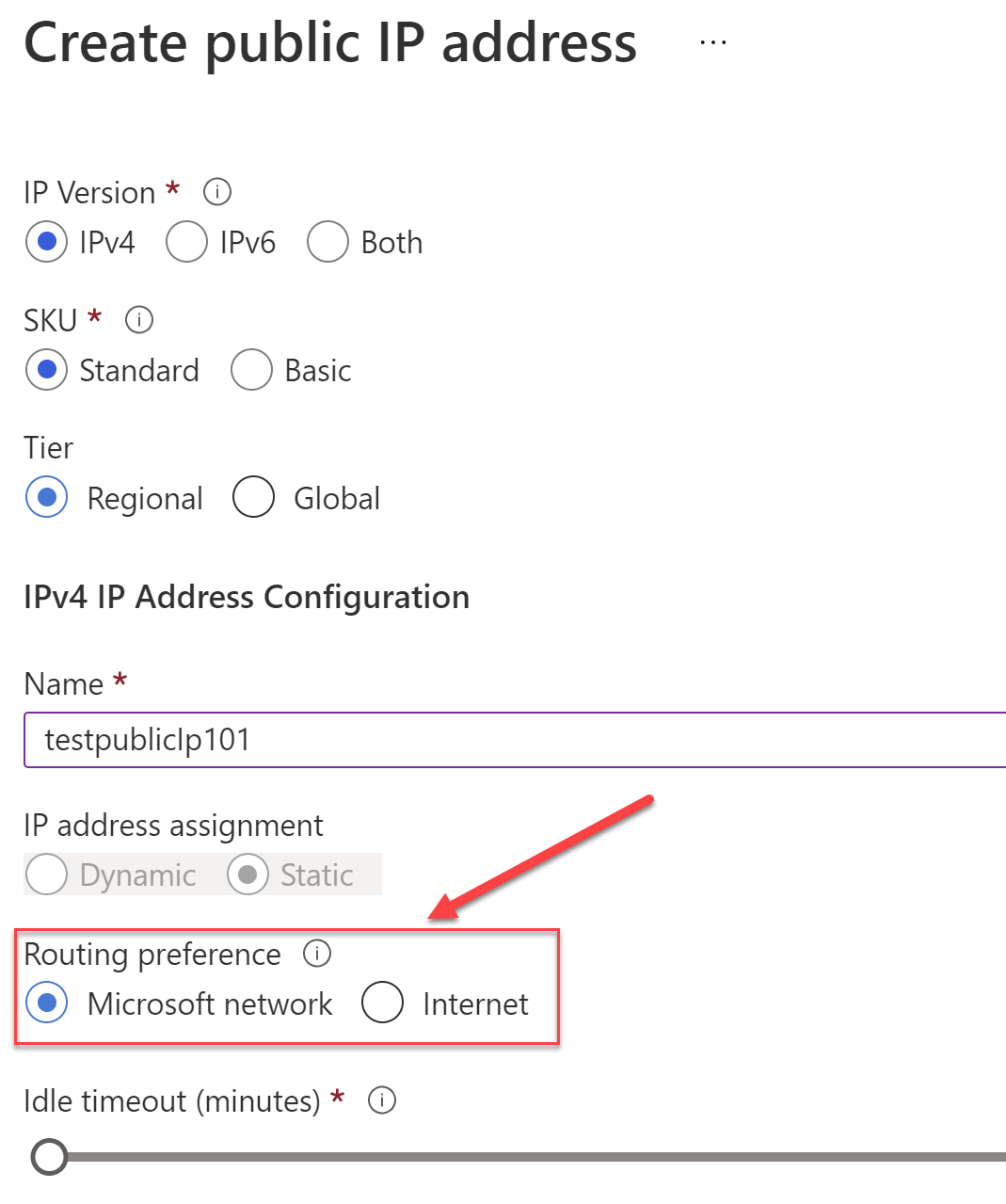
How to set Routing Preferences for a Storage Account
You can also set the routing preference for Azure storage resources such as blobs, files, web, and Azure DataLake. This is done when creating the Azure Storage Account. The setting is under the Networking part of the creation wizard as shown below.
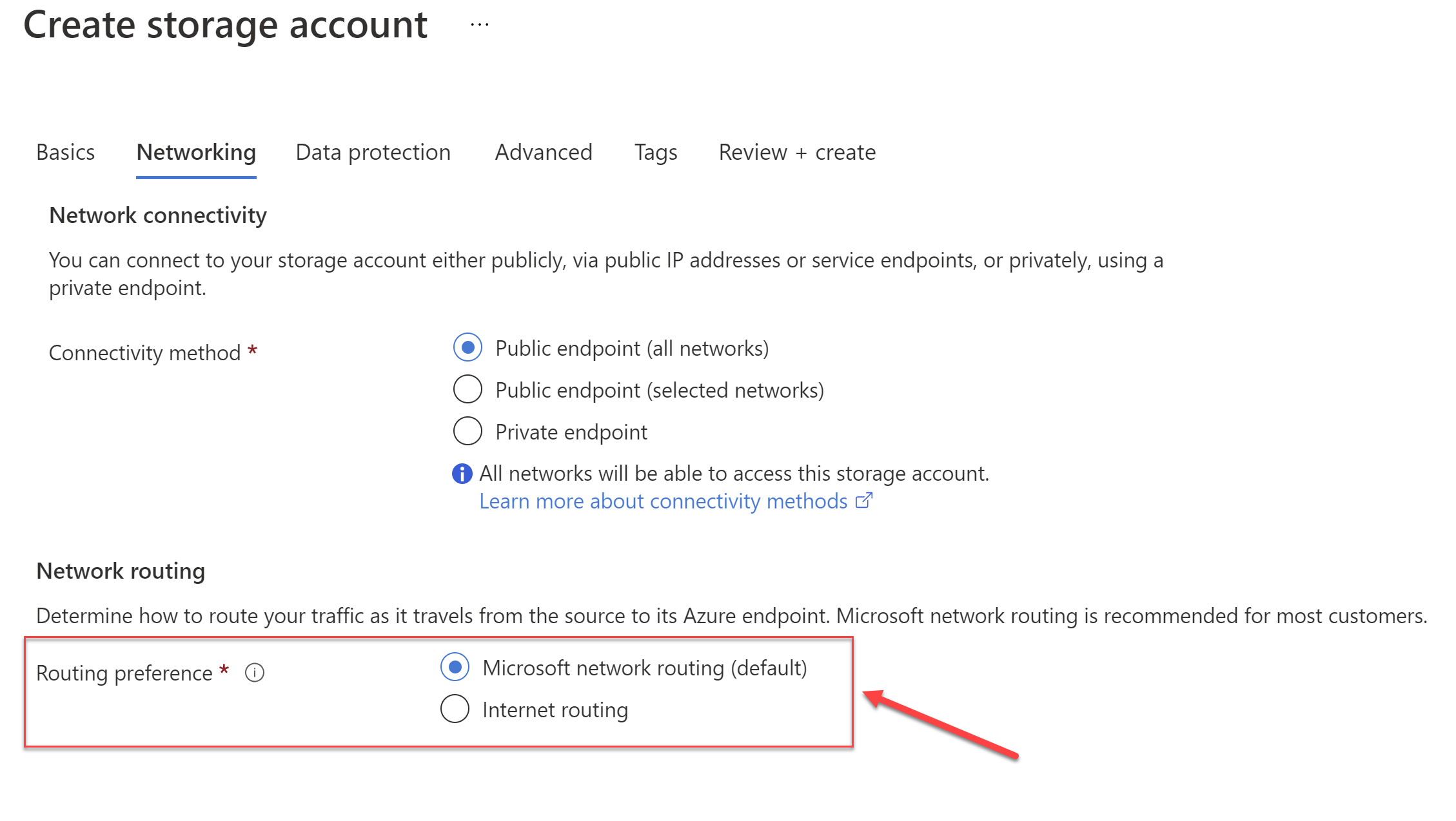
Note:
- The routing preference option of a Public IP can’t be changed once created.
- By default, traffic is routed via the Microsoft global network for all Azure services.
You can read more about Routing preferences here: Routing Preference - Microsoft documentation