Upgrade to Azure Storage account with Data Lake Gen2 easily with new feature
@20aman Dec 21, 2021Now there is in-built capability in the Azure Storage Accounts to upgrade to the Data Lake Gen2. You no longer need to copy over the data. Note that this option is available only for the "StorageV2 (general purpose v2)" storage account types. It is not available for the v1 storage accounts.
Upgrade Experience
To find the upgrade option, simply navigate to your storage account and then navigate to the Settings section. You will see an option to perform the "Data Lake Gen2 upgrade". It gives you a step-by-step experience with this upgrade process.
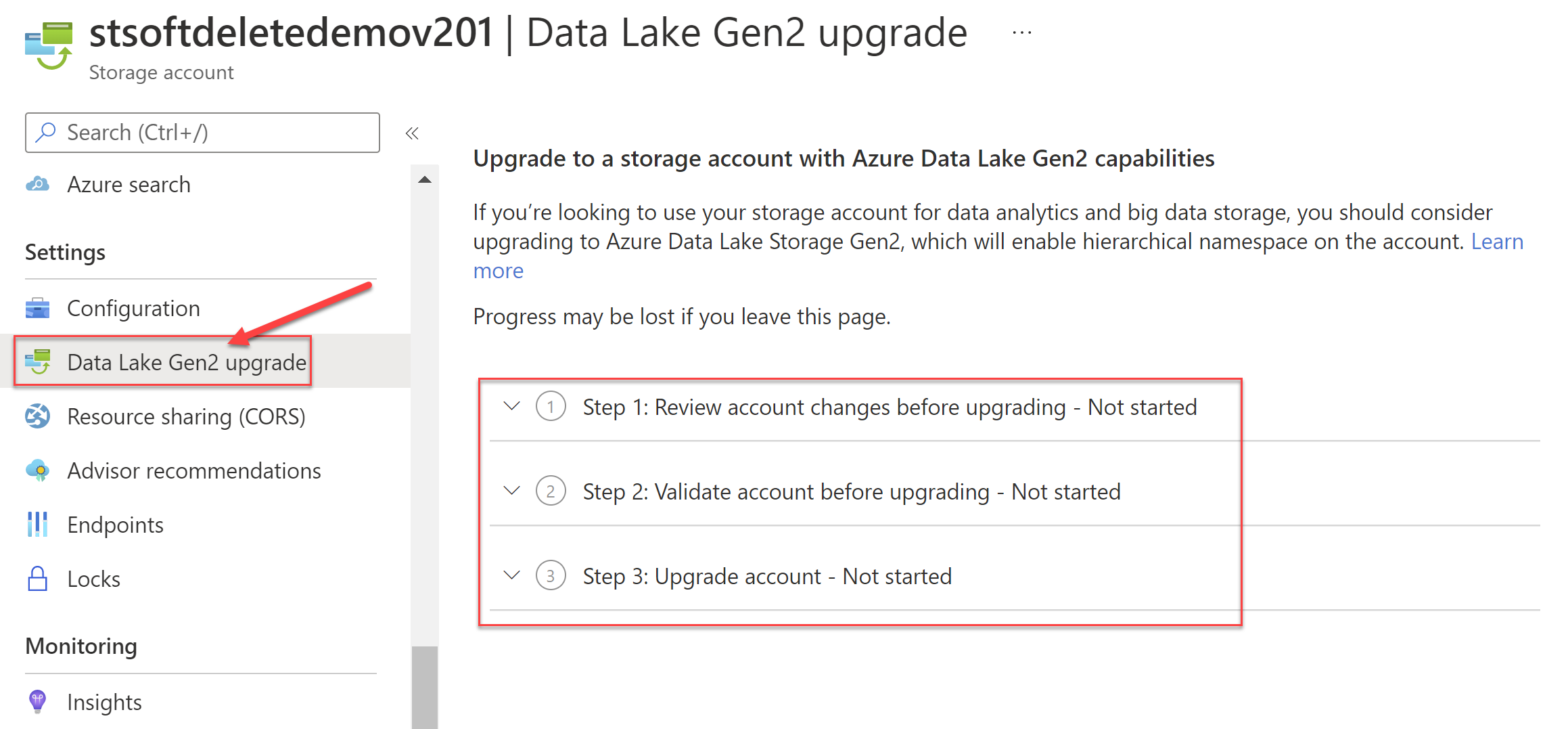
More Details
The three steps for performing the upgrade are as below.
- Step 1: Review account changes before upgrading - here you review and agree to the changes being performed as part of the upgrade.
- Step 2: Validate account before upgrading - checking for any unsupported features and providing a report.
- Step 3: Upgrade account - performing the actual upgrade.
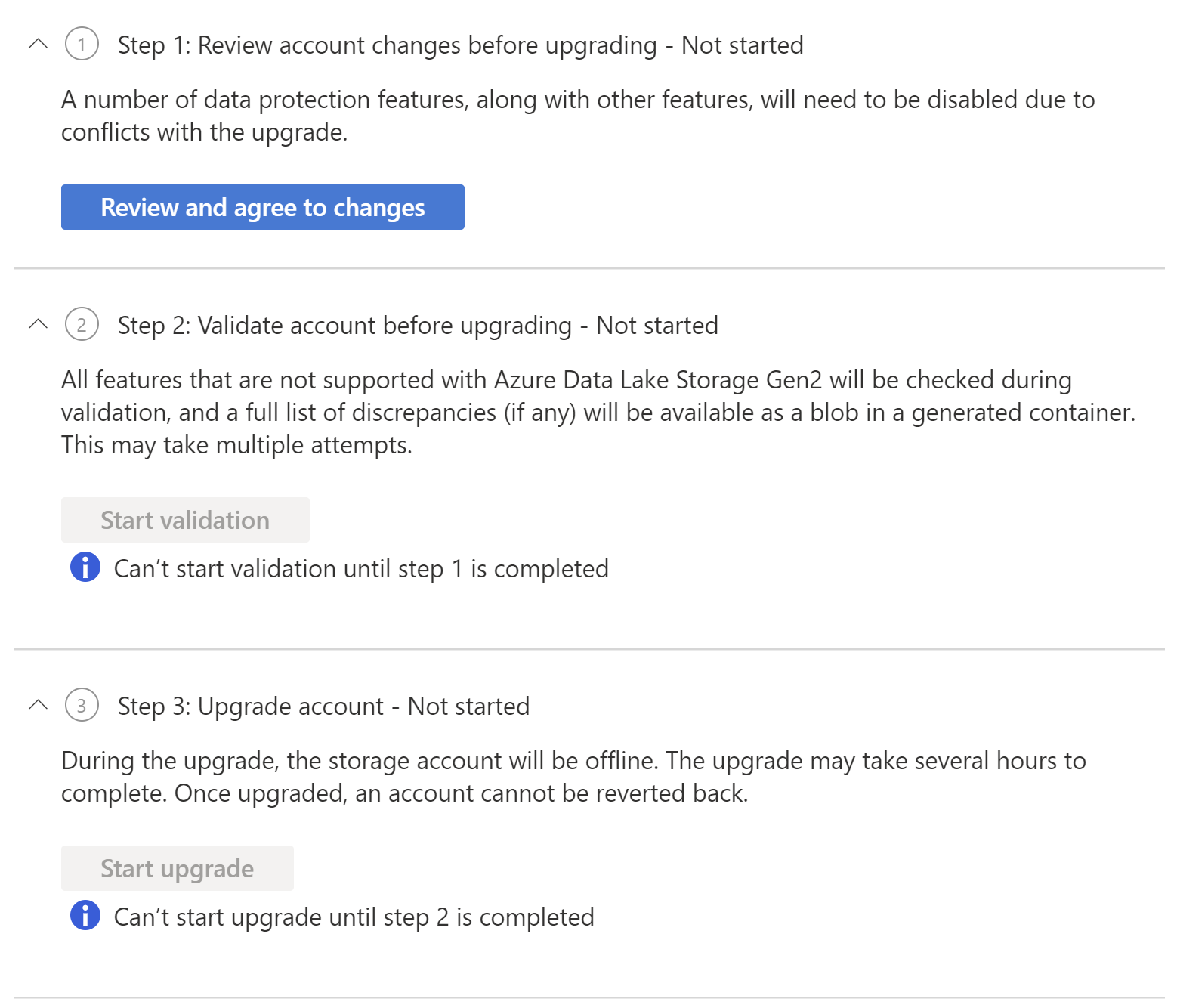
During step 3, you are presented with all the unsupported configurations. These features are also checked during step 2 i.e. the validation step and a report is provided before the upgrade is performed. E.g. If you have versioning enabled then that will be found in the Validation step. You will have to navigate to the Data Protection and disable the same. After disabling you will be able to run through the wizard again.
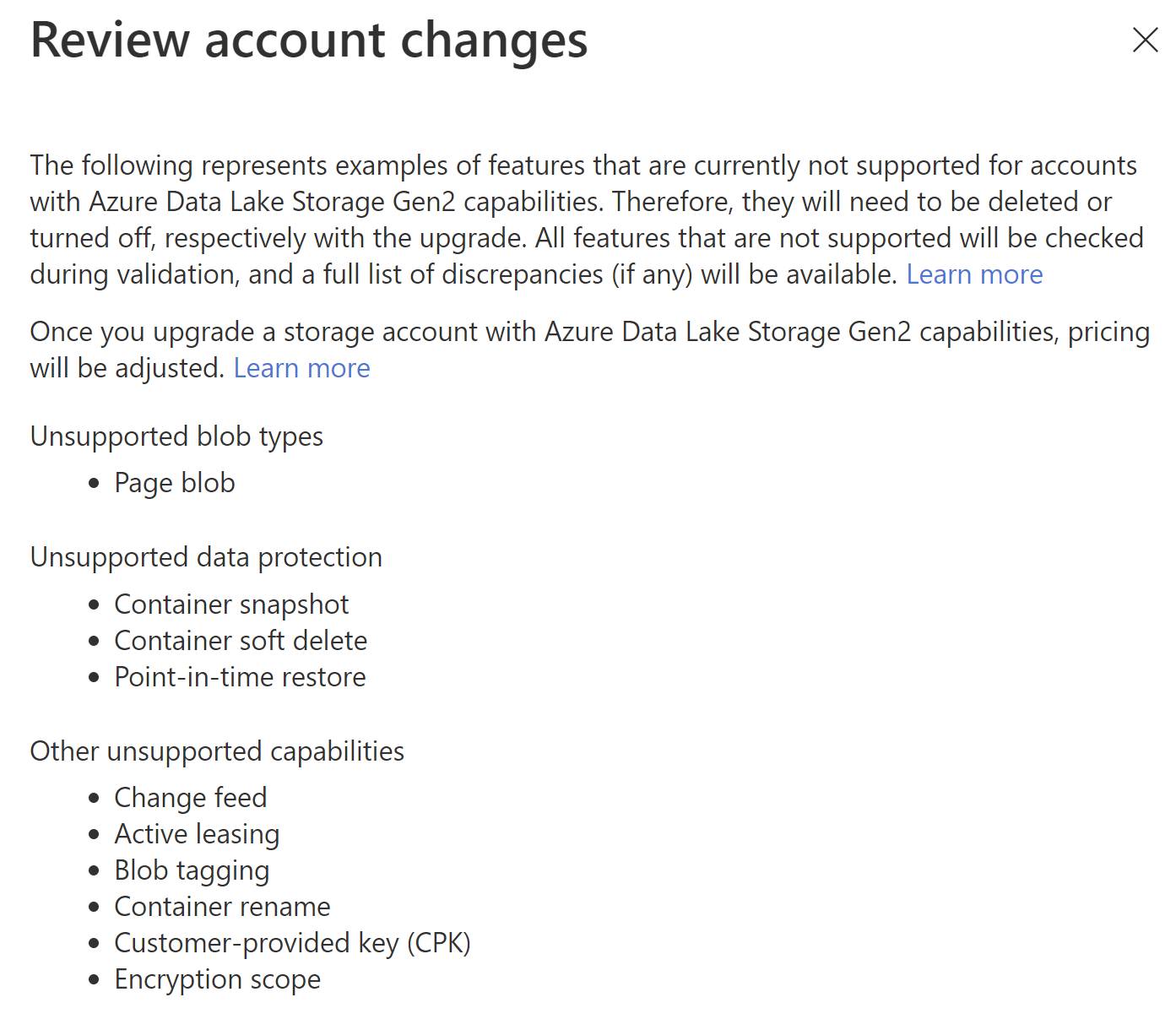
If there are still errors, then an "error.json" file is created with blob-level error details. This is created in a container named "hnsonerror". E.g. If a Blob has auto-snapshot, or if it has an active lease, then these will be tracked in this error.json file. Rectify these errors at the blob level and then retry the experience.
Reference: Upgrade Azure Blob Storage with Azure Data Lake Storage Gen2 capabilities