Azure Backup - Soft Delete for Recovery Services Vault
@20aman Jun 14, 2020Soft Delete provides an additional layer of security for the data in the recovery services vault. This is like a recycle bin for the data in the vault. It prevents any accidental deletions of the protected items. If this option is enabled then when you delete any protected item, the data for that is retained for 14 days.
Configurations
To configure Soft Delete for a recovery services vault, navigate to its Properties. In here, click on the "Update" link under the Security Settings. This will open a pop-up blade where you can enable or disable the soft delete option.
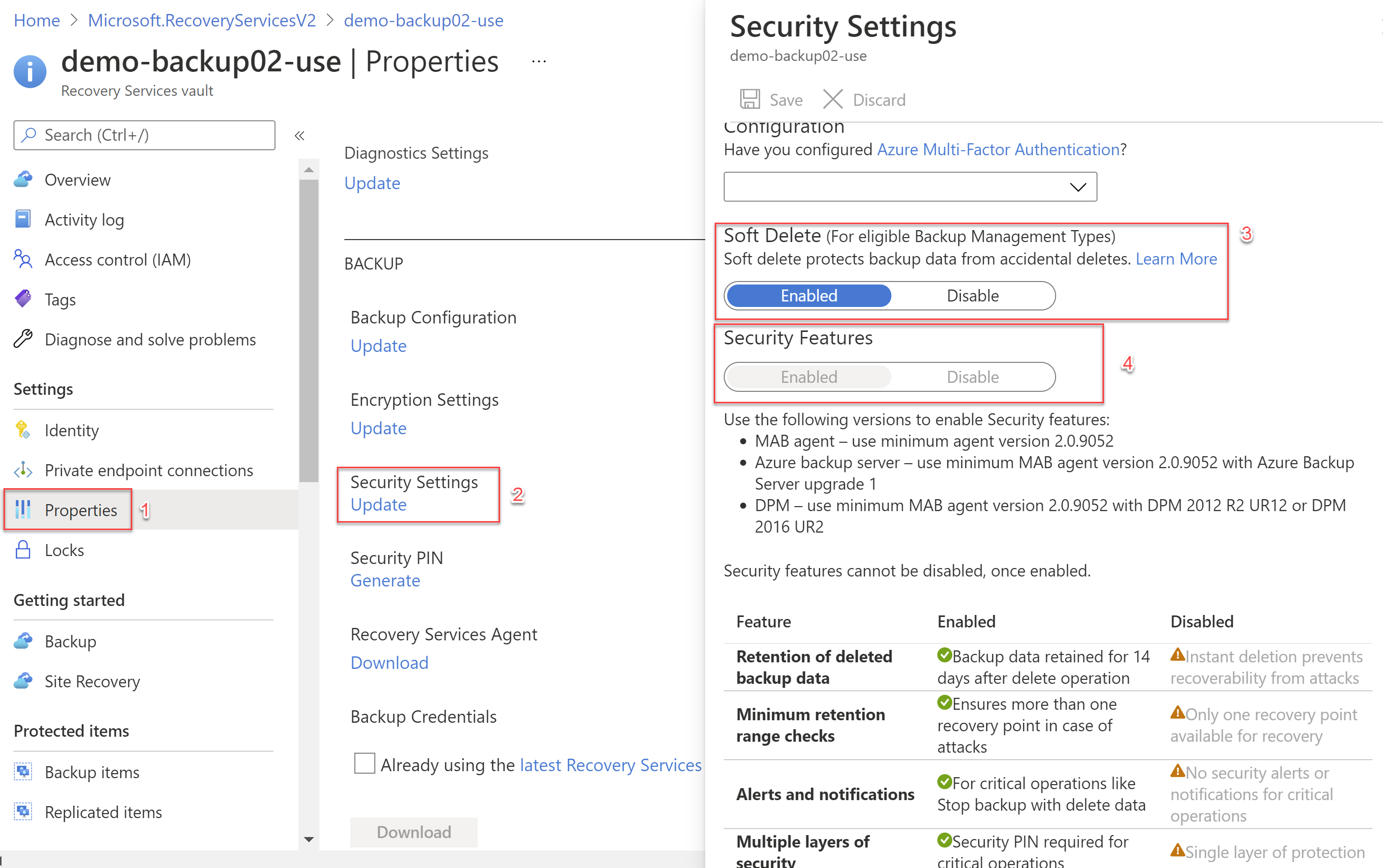
Note:
- This option is enabled by default for new Recovery Services vaults. This section gives you the option to disable the setting if you require it.
- The additional 14 days of retention for backup data in the "soft delete" state don't incur any cost to you.
Soft delete protection is available for these services:
- Soft delete for Azure virtual machines
- Soft delete for SQL Database in Azure VM
- Soft delete for SAP HANA in Azure VM workloads
Soft Delete Behavior
Once you have the soft delete enabled, go ahead and delete a VM from the Backup items under the protected items (non-critical and demo only). After you have deleted the VM, you will see that it is marked as Deleted, as shown below. The VM will continue to appear in the protected items list for the next 14 days. Click on the VM item for more options.
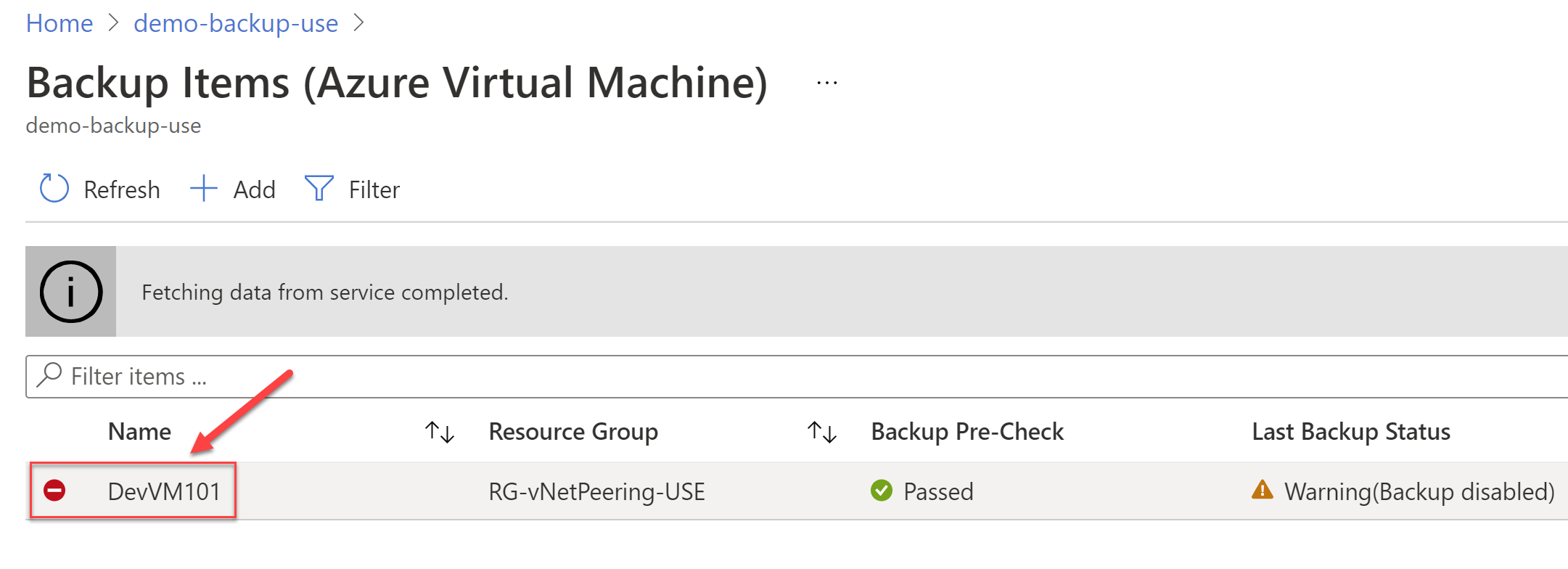
In the next blade, you can see that there is an option for "Undelete" to recover the data for the VM's backups. There is also a message that says that when the protected item was deleted and for how long can you recover the data. After this period the data will be permanently deleted.
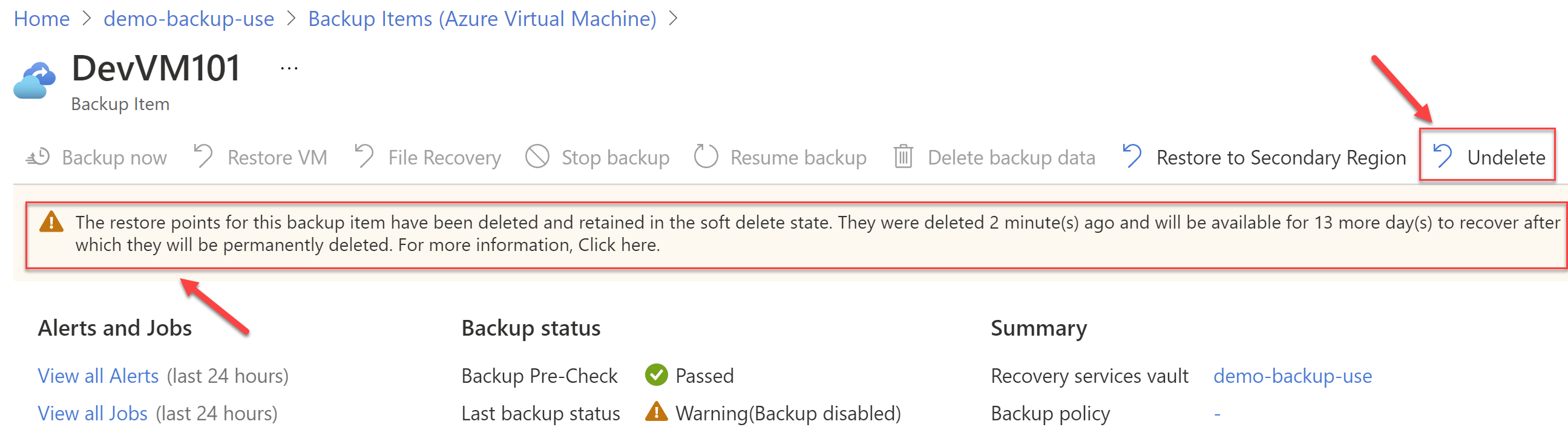
You can learn more in the official documentation here: Soft delete for Azure Backup