Azure for AWS professionals - Batch Services - Azure - 2 Creating Batch Pool in an Account
@20aman Jun 21, 2019Note that this post is a part of the series. You can view all posts in this series here: Azure for AWS professionals - Index
Once we have a Batch account, we will need a pool of compute nodes. You can do that by creating a Pool in the Batch account.
First, we will need to navigate to the Batch account. To do this first go to All Services in the Azure portal menu.
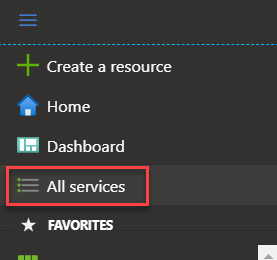
Next, find Batch accounts under the Compute category.
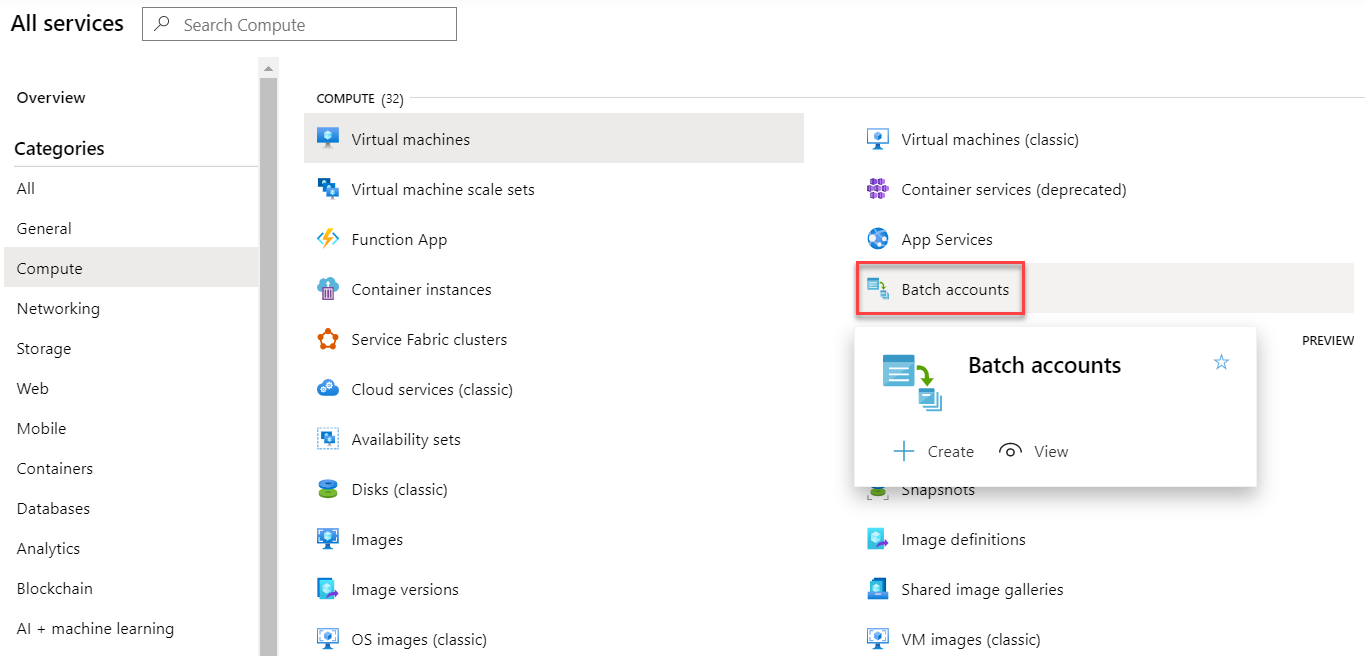
Under Batch accounts, all your accounts will be listed. Click on the account in which you want to create the pool. Under the account settings, scroll down to the Features category and click on Pools. You will not have any pools. Click on "+Add" to create a new one.
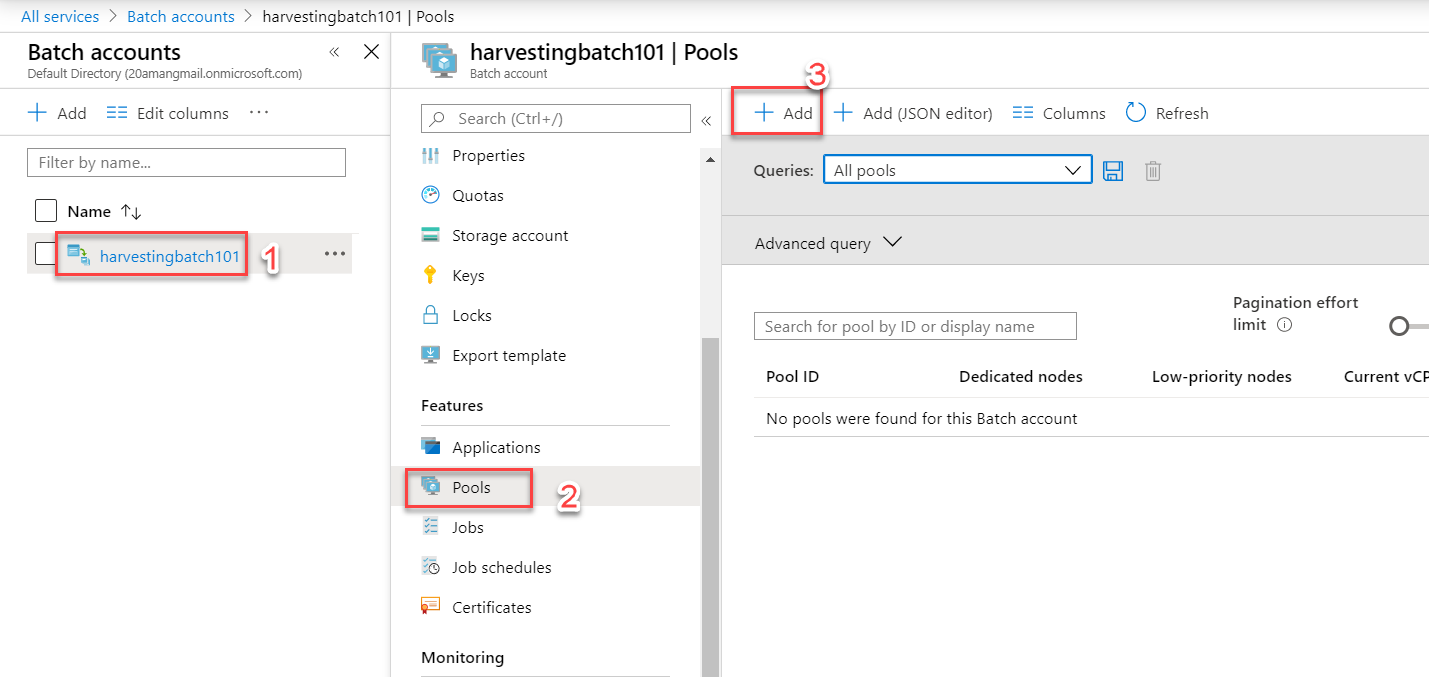
"Add Pool" blade will open up. Provide a pool ID and an optional display name. Provide the Operating system details that you want to target. You can use custom images or one of the marketplace image. E.g. in the screenshot below, the marketplace image for windows server 2016 Datacenter with small disk is selected.
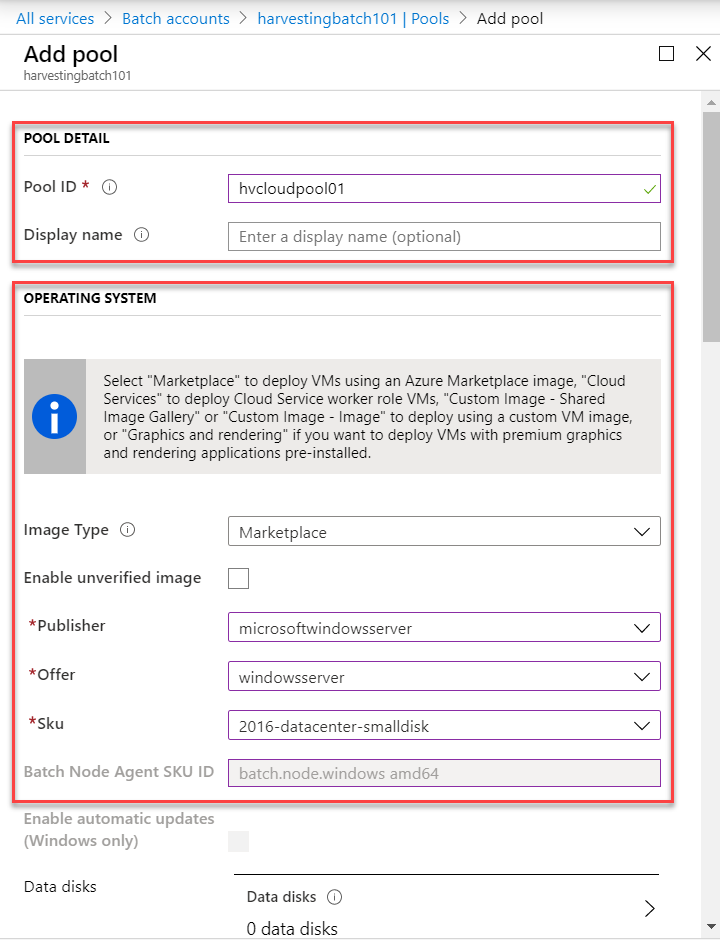
You can provide the node size for each compute node in the pool. You will be charged based on the no. of nodes and the size of each node. You can provide Scale settings. It can be pre-configured as shown below or can be set to auto-scale.
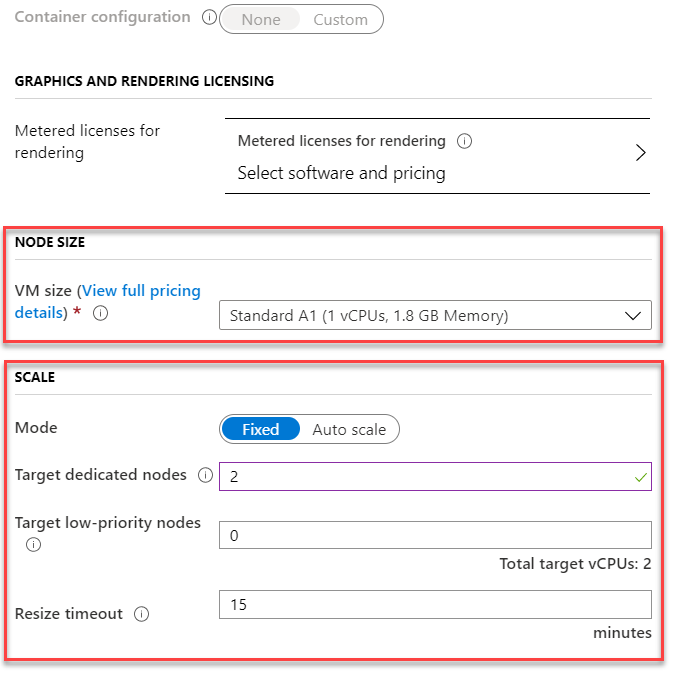
You can next configure a task to start on setting up the pool. You also have various other settings to customize the pool setup.
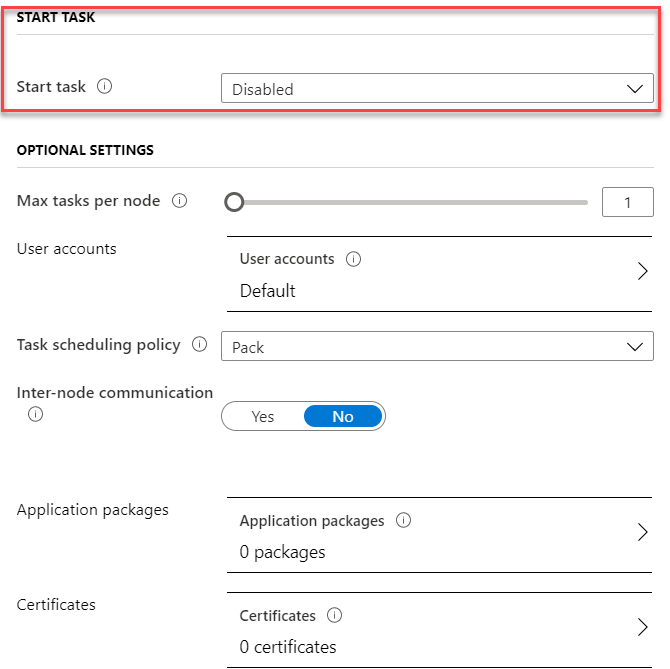
If you scroll down further, you will see the options to configure virtual network connectivity to the pool. E.g. if you want to run an app that has some network dependency, that you can also run that by configuring your pool to connect to your virtual network.
If you already own Windows Server licenses then you can configure Hybrid Use Benefit or HUB licensing. Note that this option will only show up for Windows server related compute nodes.
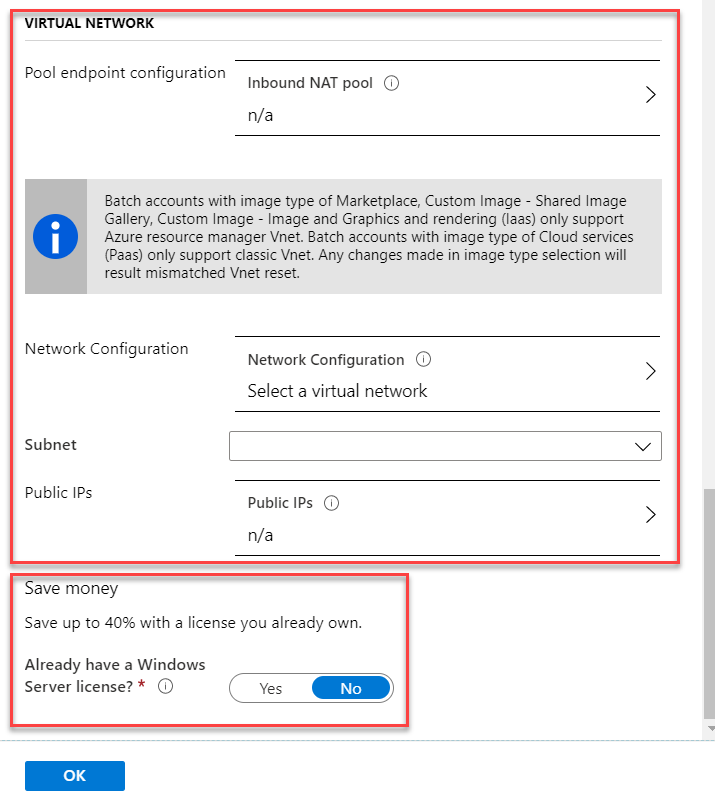
Click Ok to create the pool.
In the next post, we will create a Job in this pool.
For more information check this link: Azure Batch service