Azure for AWS professionals - Networking - AWS - 02 Working with VPCs and Subnets
@20aman Oct 01, 2019Note that this post is a part of the series. You can view all posts in this series here: Azure for AWS professionals - Index
Once we have a Virtual Private Cloud or VPC in AWS, we can now start getting familiar with the AWS console options and how to work with VPC and the subnets in it.
We will first need to navigate to VPC from All services and then the "Network & Content Delivery" category.
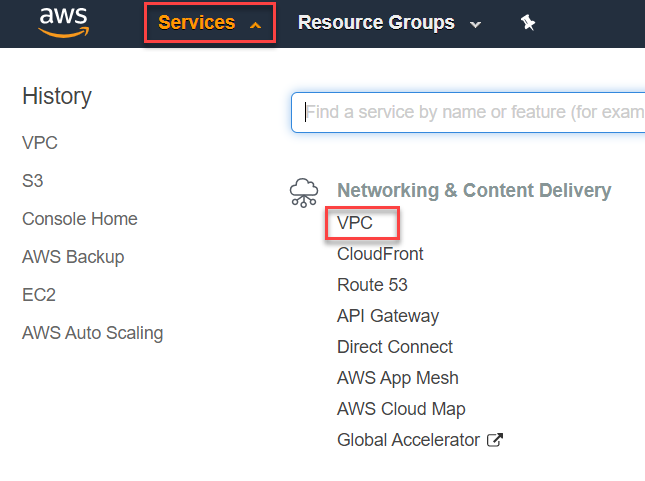
From the Dashboard, you can navigate to the "Your VPCs" option. Next, you select your VPC from the list of all VPCs. As a best practice, you should provide names for all the VPCs. As you can see from the screenshot below, the first VPC has a name but the second one does not. To provide a name you can simply hover over that VPC in the name column and it will give you an option to edit and provide a new name.
Once you have selected your VPC, you can view it's Description, CIDR blocks, Flow logs and Tags related details at the bottom part of the screen.
Next, you have your VPC selected, either right click on your VPC or click on the Actions menu at the top to view list of actions that you can perform on your VPC. One of this action is very useful. This is to "Edit CIDRs".
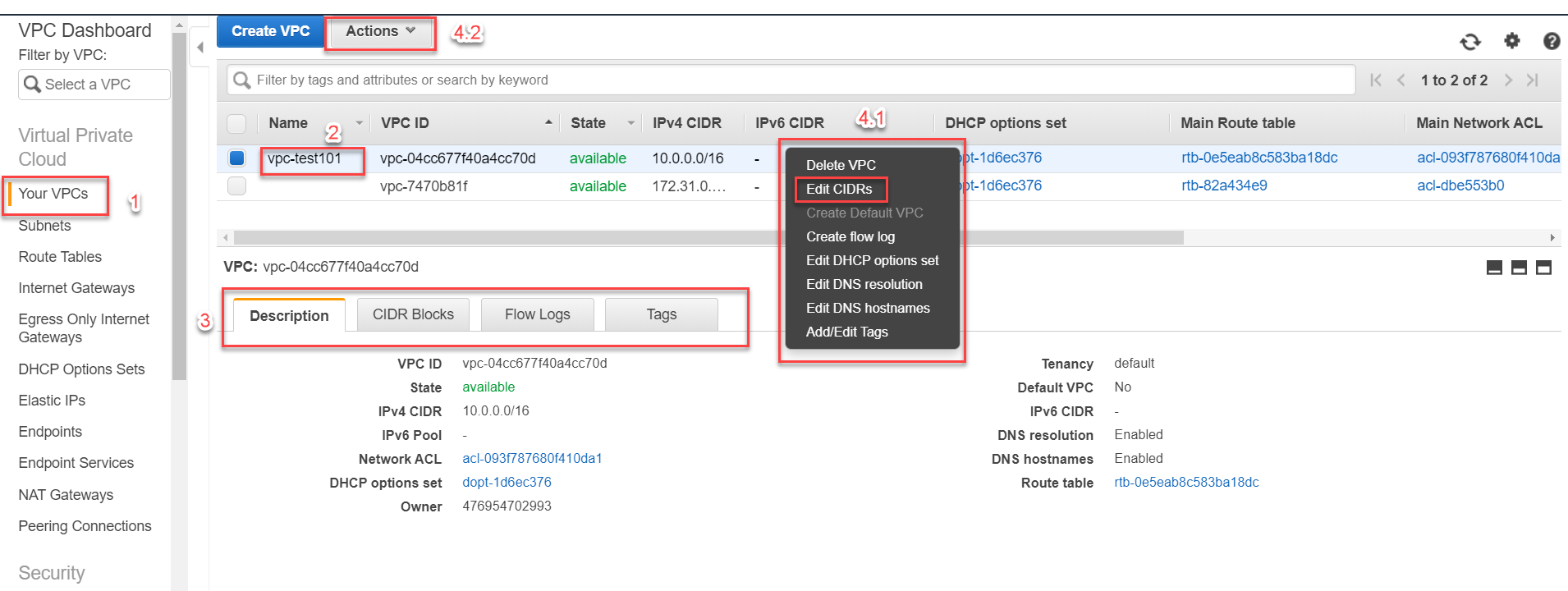
While editing CIDRs, you can add a new CIDR by clicking on the "Add IPv4 CIDR" button. You will do this (for example) if the number of available IP addresses are enough and for increasing demand, you need to expand your VPC.
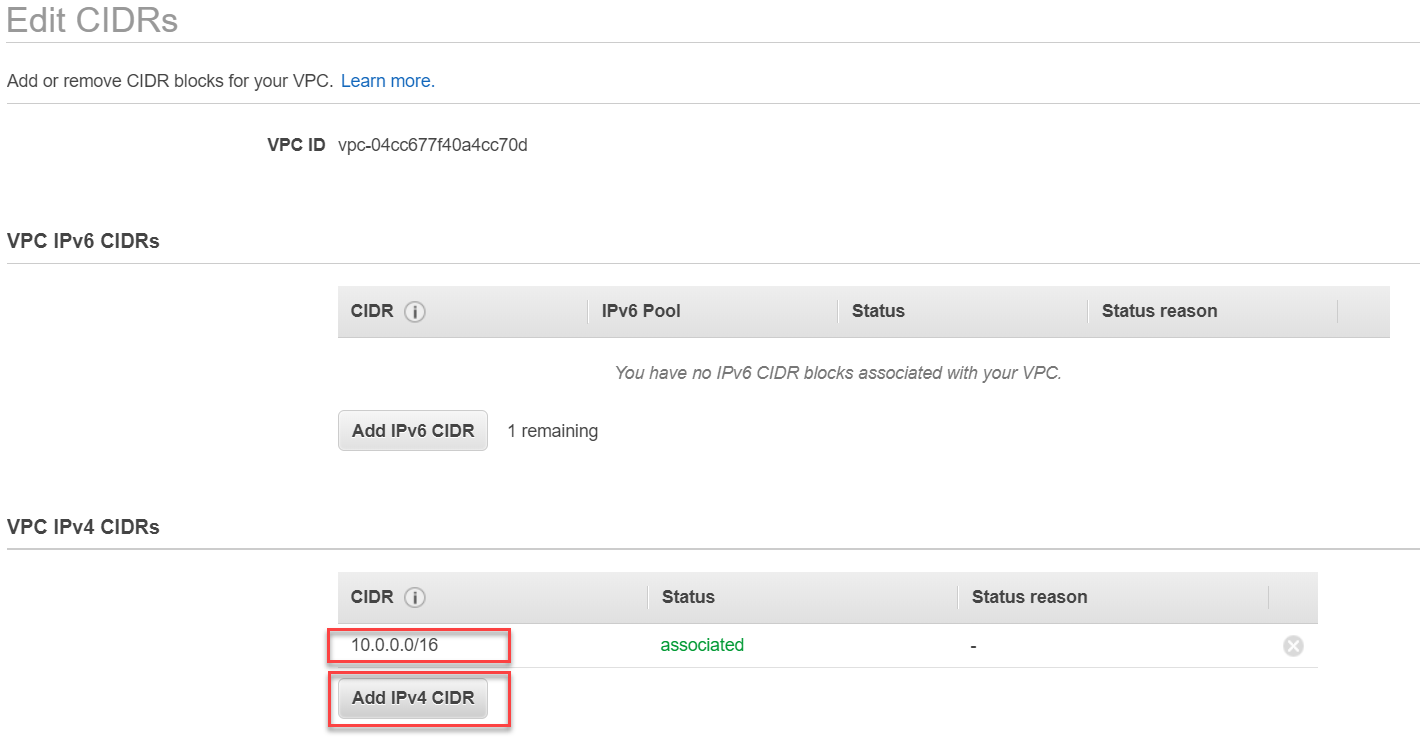
For every VPC you have multiple Subnets under that VPC. You can view these under the Subnets menu from the left. As a best practice, here too you should have a name for each of the subnets. As you can see from the below screenshot, only one subnet has a name. When you select a subnet you can view it's details in the bottom part of the screen. These details include:
- Description
- Flow Logs
- Route Table
- Network ACL
- Tags
- Sharing
You can also right-click on the selected subnet or click on the Actions button at the top to view the list of actions that you can perform on this subnet. Most important ones are for:
- Edit network ACL association
- Edit route table association
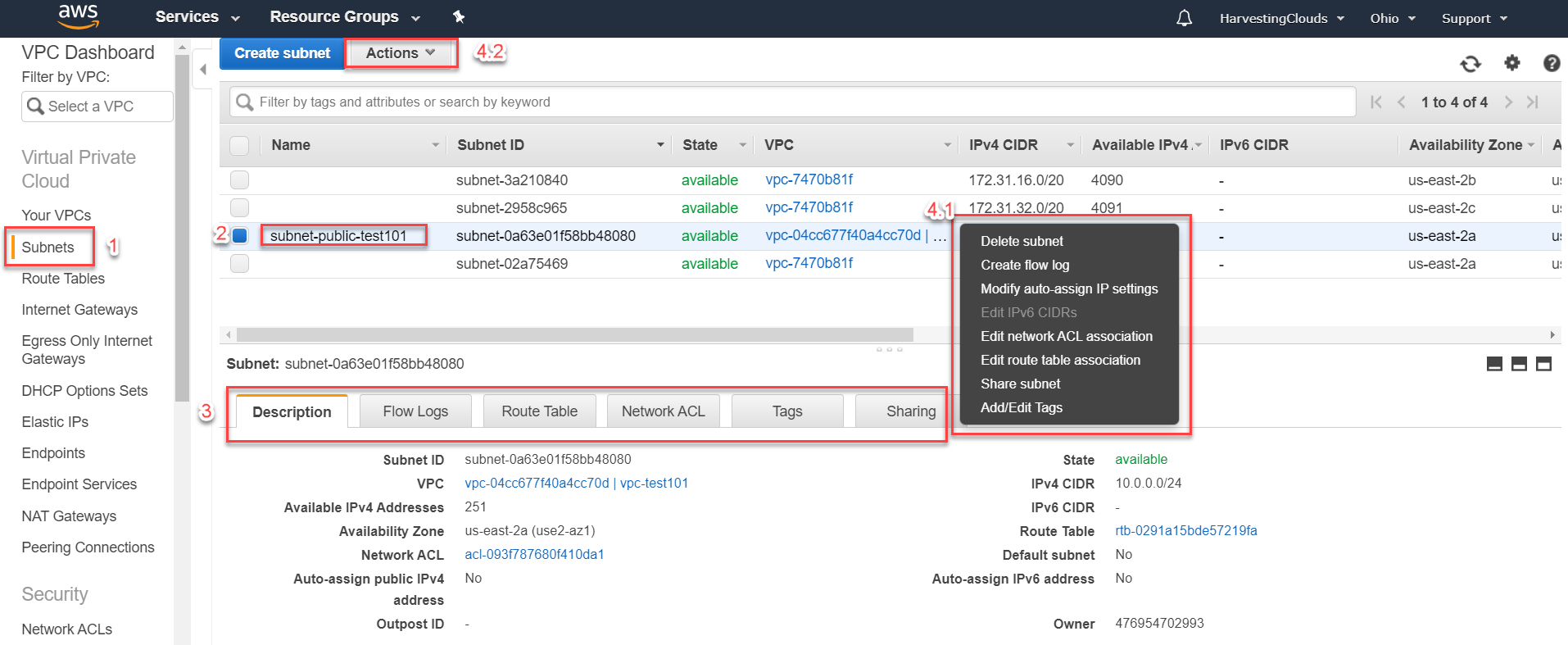
We will look at other services related to VPCs and Subnets in the next few posts.