Azure for AWS professionals - Storage - AWS - 03 Configuring S3 Bucket Properties
@20aman Sep 18, 2019Note that this post is a part of the series. You can view all posts in this series here: Azure for AWS professionals - Index
There are various settings on the S3 bucket that you can either toggle or configure. These properties can make your S3 bucket more secure or optimize performance or can help you to manage it better.
To access these properties, simply navigate to your S3 bucket and click on the Properties tab.
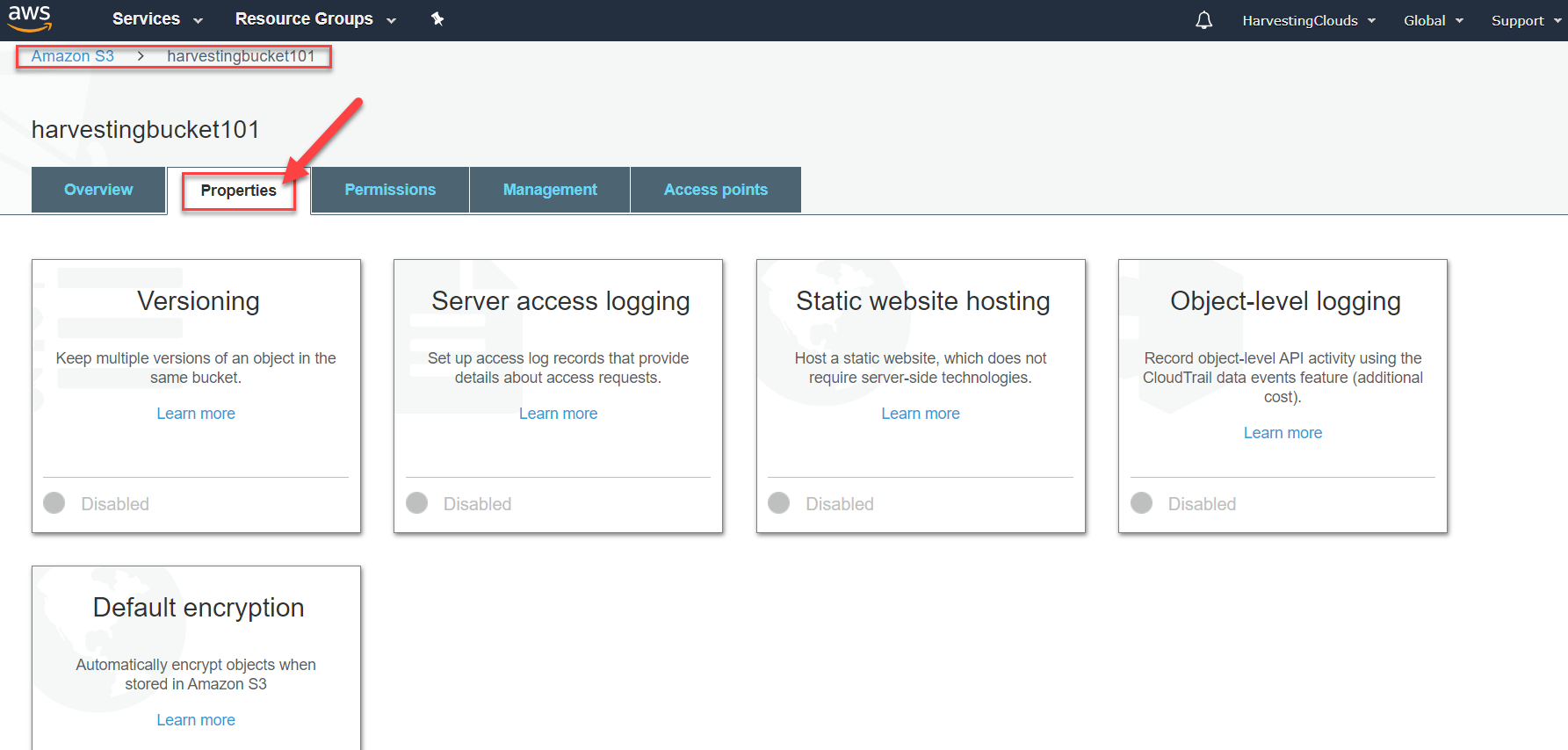
When you click on anyone, it expands to show the details. Many of the properties are simply toggle switches. Others require a bit more configuration.
Below you can view the settings for;
- Versioning - allows you to keep a history of the changes. This is required as a pre-requisite for some features (that we will discuss in upcoming posts)
- Server access logging - to log all events at the Server level
- Static website hosting - This is one of the most useful feature of S3 buckets that is not available in Microsoft Azure. If you have a static website, i.e. simple HTML pages with no database etc. you can provide this as a website by simply copying all your files to a bucket and enabling this option. It provides you with a public URL that you can use to browse your website, starting with a startup page.
- Object-level logging - to log all events at the object level i.e. at the level of each file. It uses CloudTrail service which should be deployed in the same geo region as the bucket.
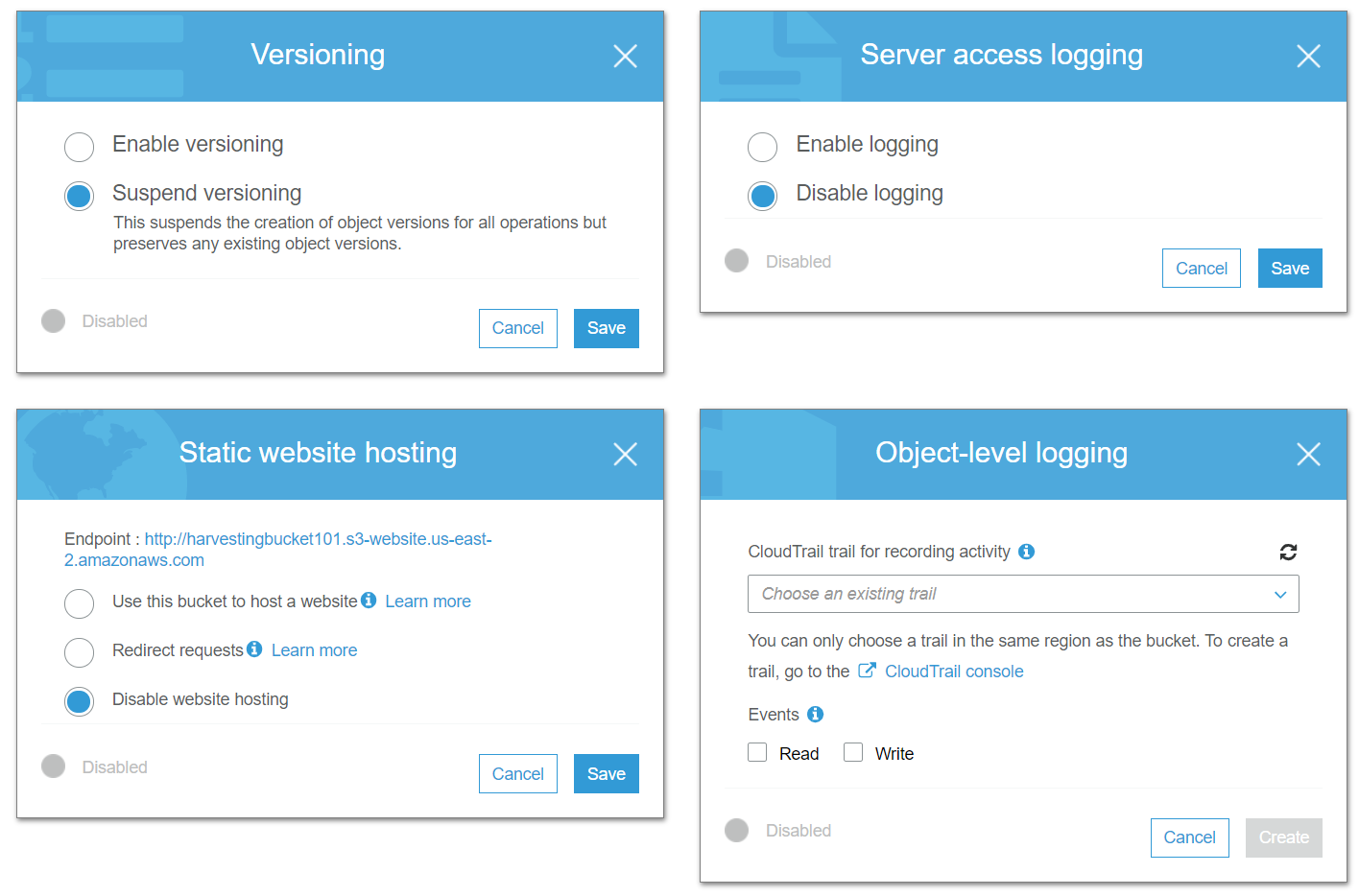
Below is the setting for:
- Default encryption - You can select to encrypt your objects i.e. all files in the bucket using either AES-256 or AWS-KMS.
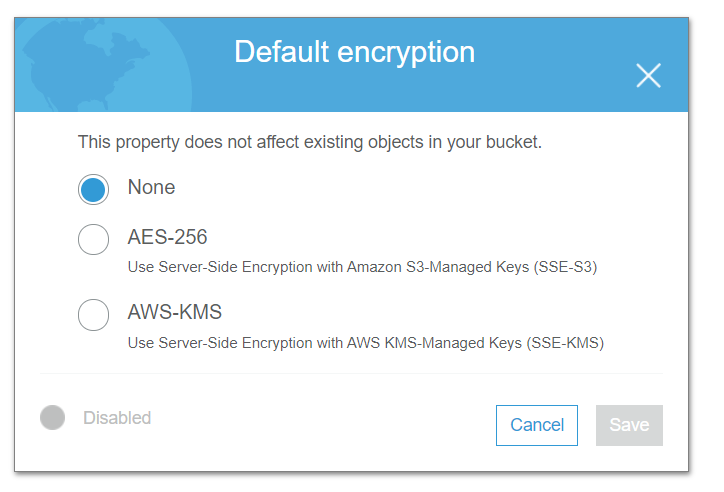
You can scroll further down to access more advanced settings like:
- Object lock - prevents objects from accidental deletion
- Tags - to organize resources and get better-categorized cost reporting
- Transfer acceleration - enables optimizations to transfer data at fast speeds
- Events - to set up notifications for specific events on the bucket
- Requester pays - using this option, the requester pays for the data access instead of the owner of the data
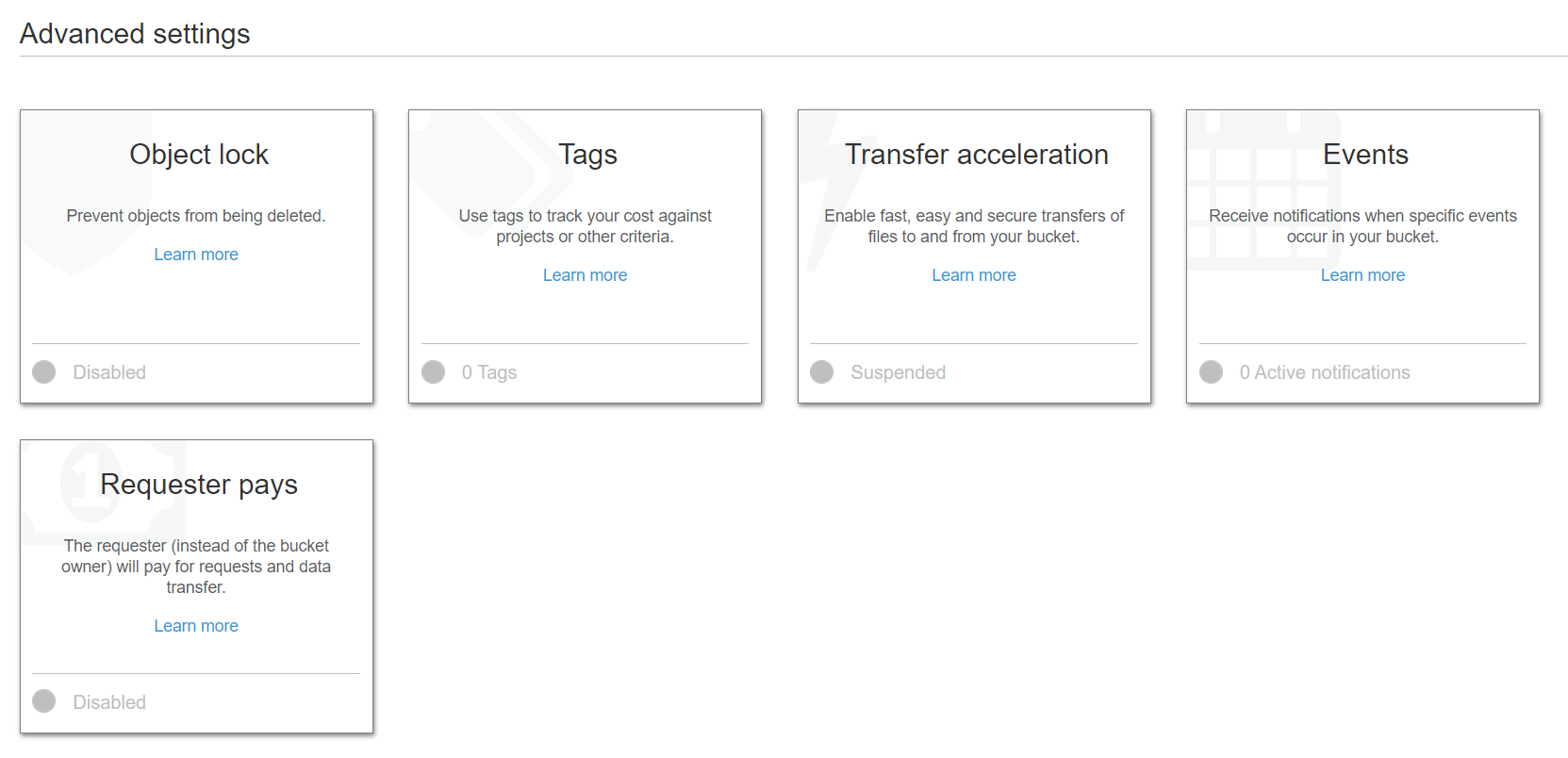
Properties tab allows you loads of customizations on your S3 bucket in terms of how your data is stored and how it is accessed.