Azure for AWS professionals - Storage - AWS - 06 Configuring replication on S3 buckets
@20aman Sep 25, 2019Note that this post is a part of the series. You can view all posts in this series here: Azure for AWS professionals - Index
For any S3 bucket with critical objects, you should always set up the data to replicate to a different bucket in a different region. You can do both cross-region replication or same-region replication using the replication rules.
To begin, navigate to your S3 bucket and click on the "Management" tab. Then click on the "Replication" settings. Click on the "+ Add rule" to create a new rule.
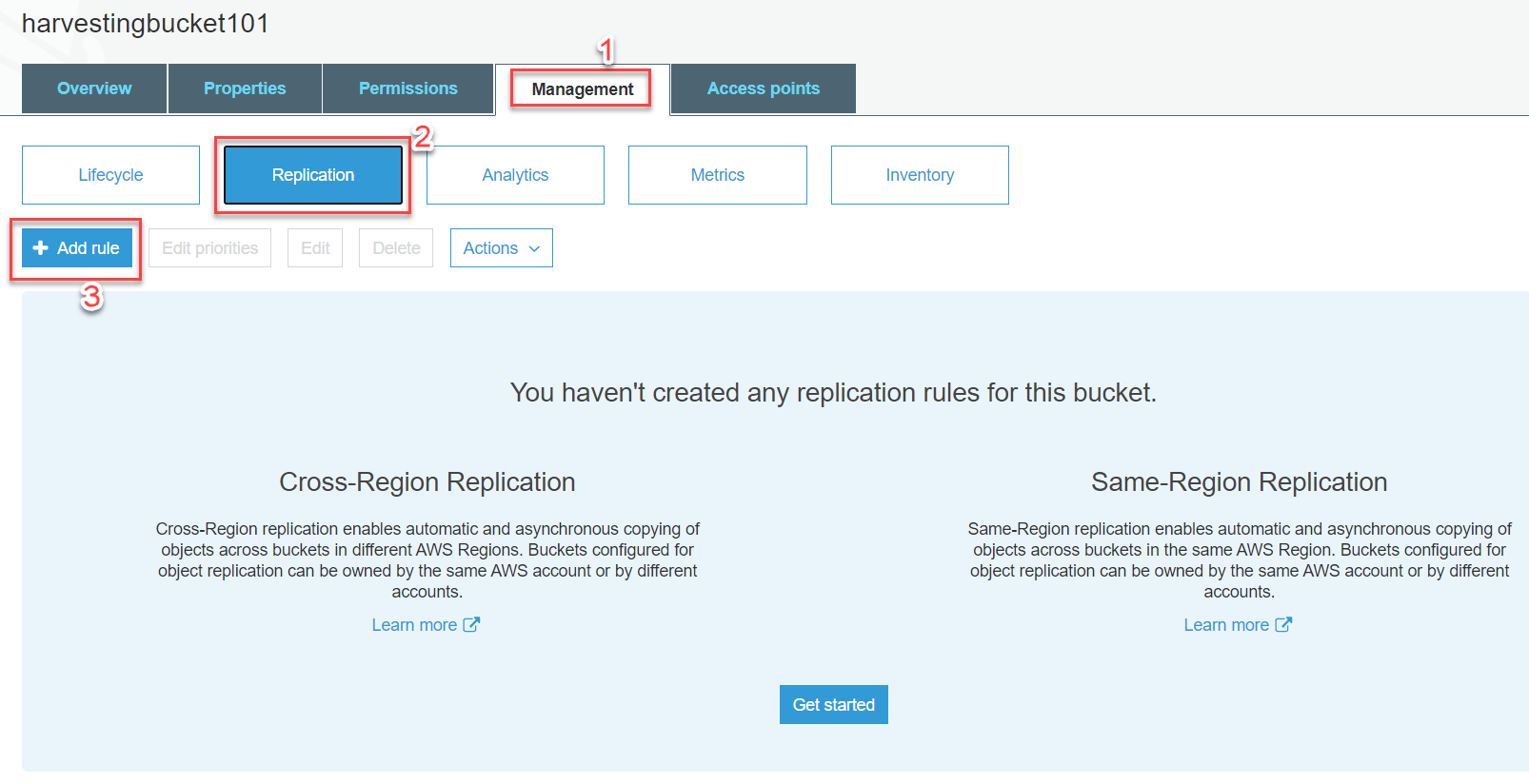
Pre-requisite: Versioning is a pre-requisite on the S3 bucket for you to be able to set up replication. If you haven't done so the wizard will give you an option to enable this setting here.
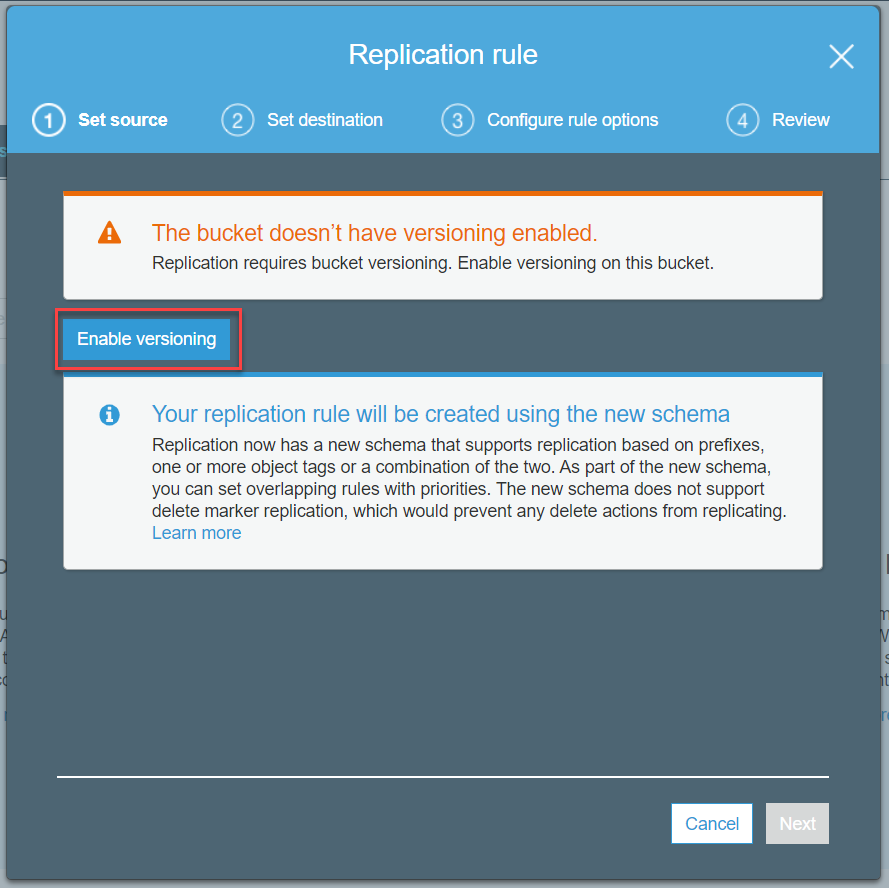
Next, while setting sources, you can either set to replicate all the objects in the bucket or filter objects to be replicated based on the prefix or tags that they have.
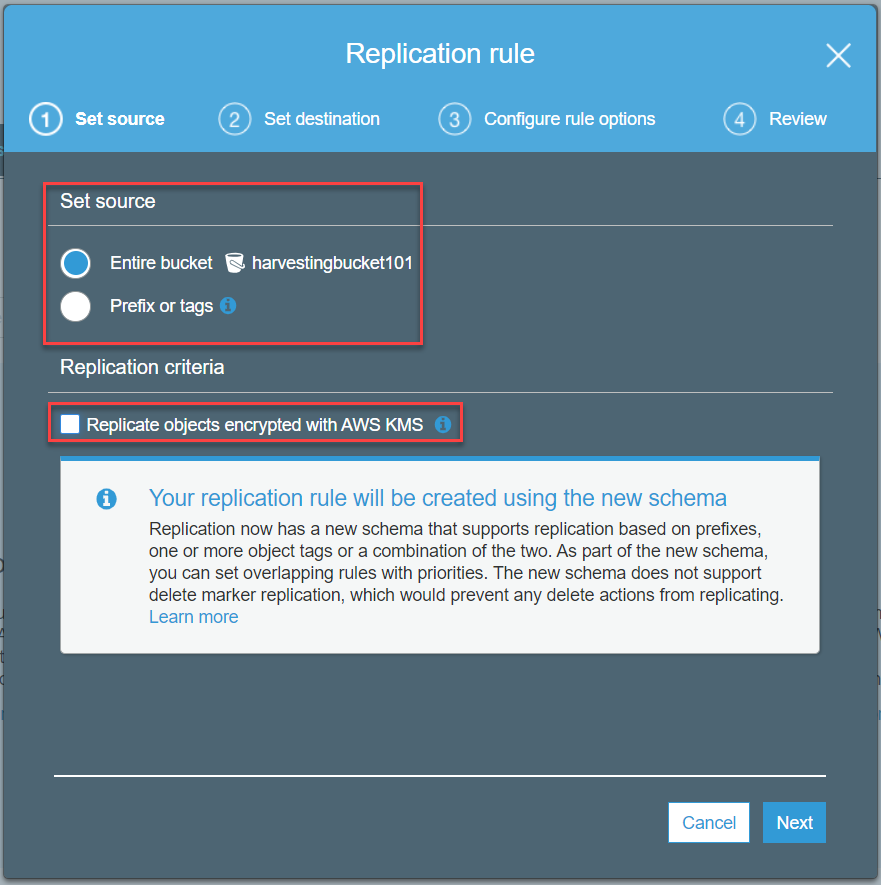
Next, you have to select a destination bucket. This can be in the same region or a different region. This can even reside in a different account altogether.
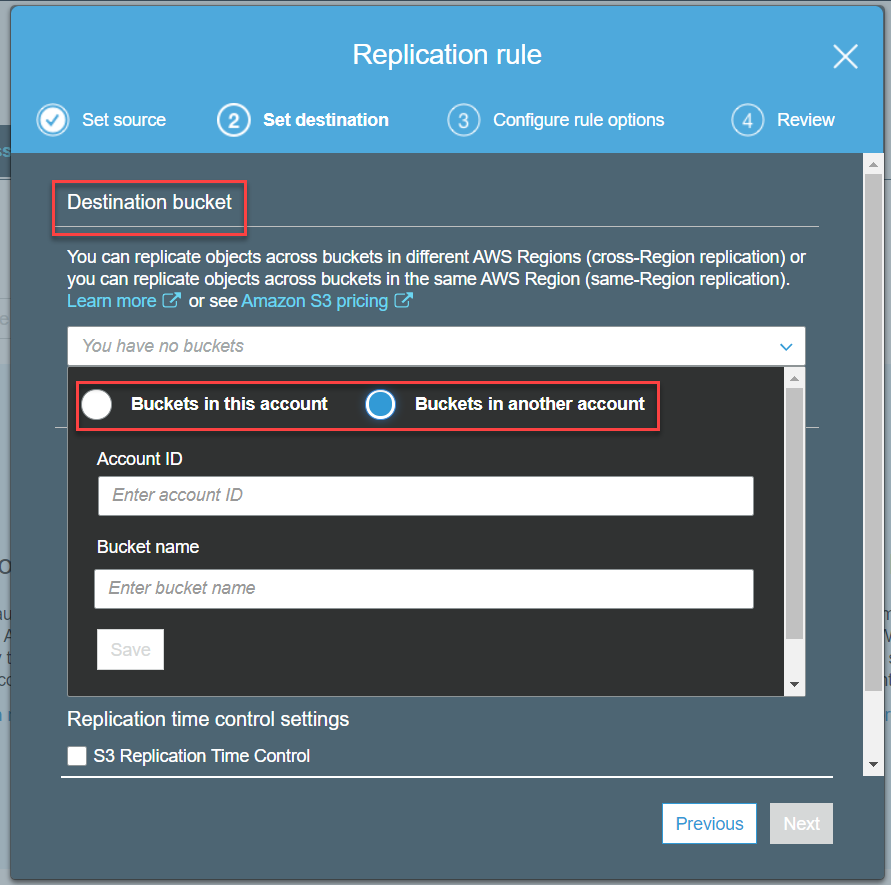
If you don't have any bucket in the destination then you can create one right here while setting the destination.
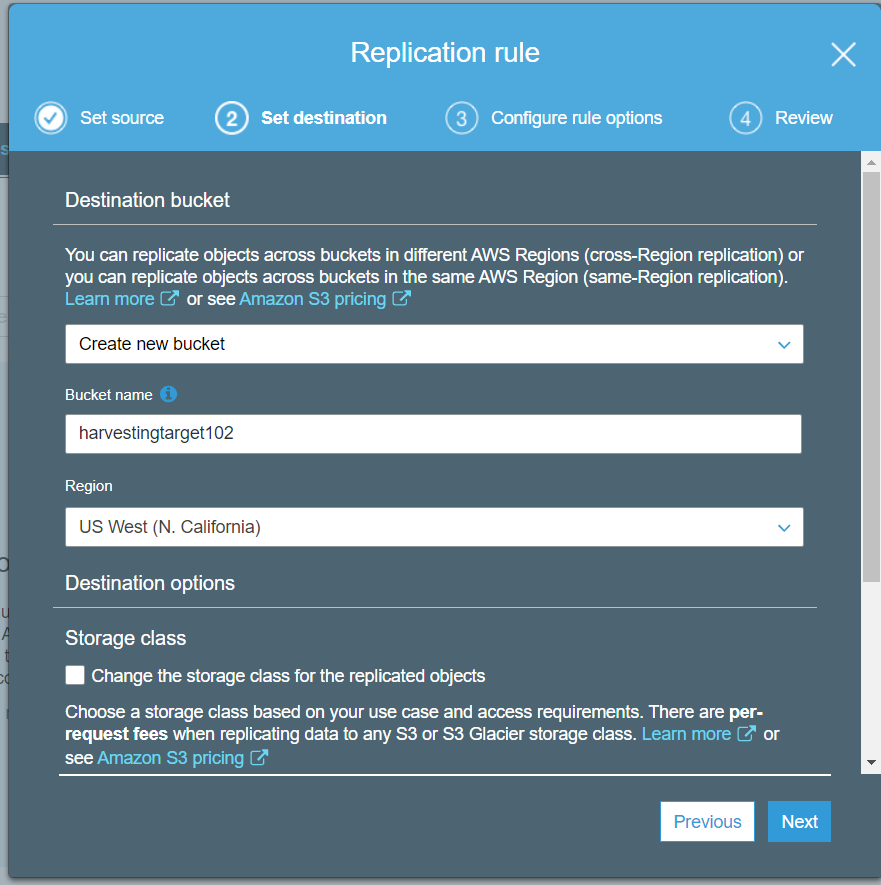
While creating a new destination bucket, you can set its options like Storage class, object ownership, replication time control, etc.
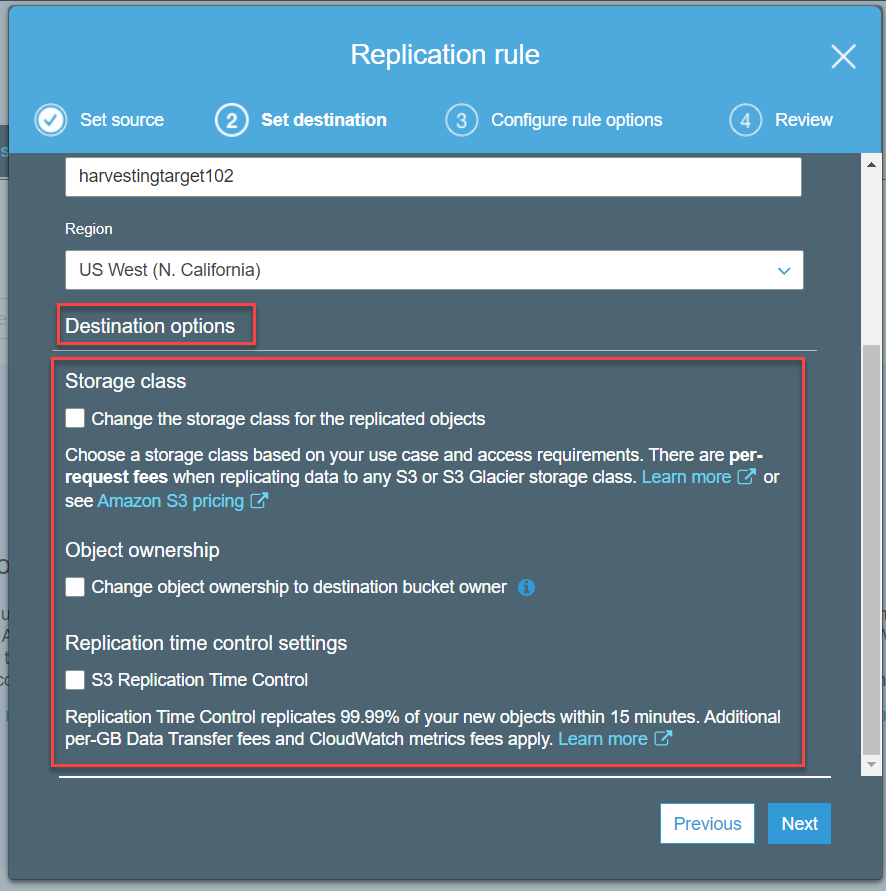
Next up we have IAM role using which the data will be replicated. This should have appropriate access in both source and destination.
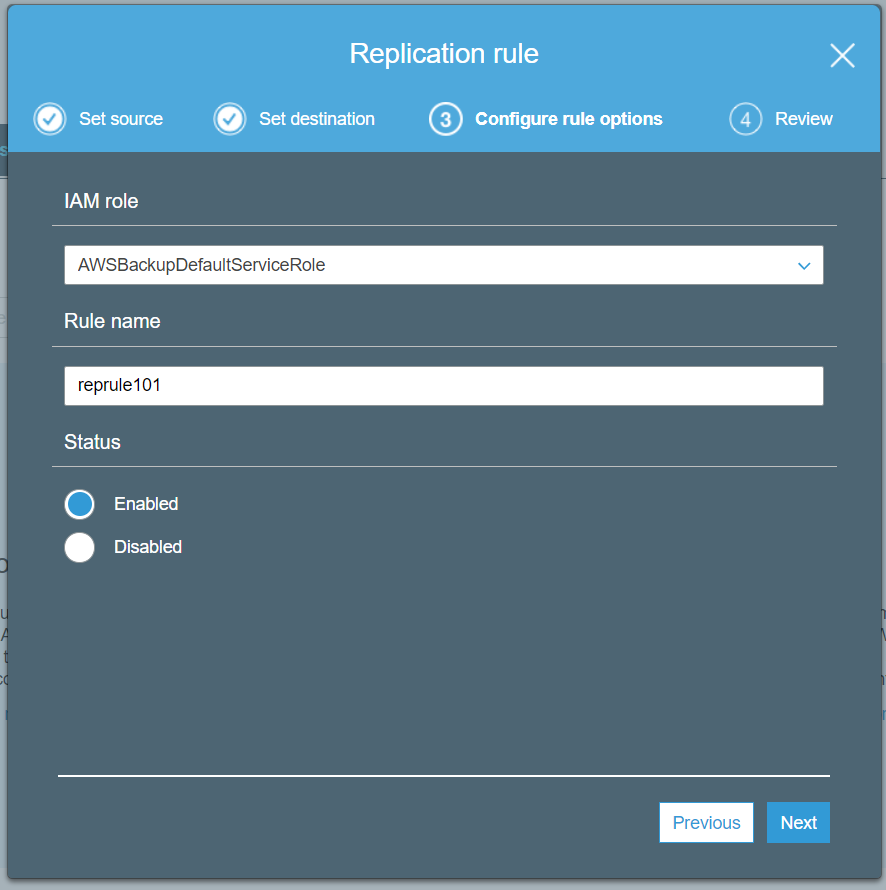
Finally, you review and create the replication rule.
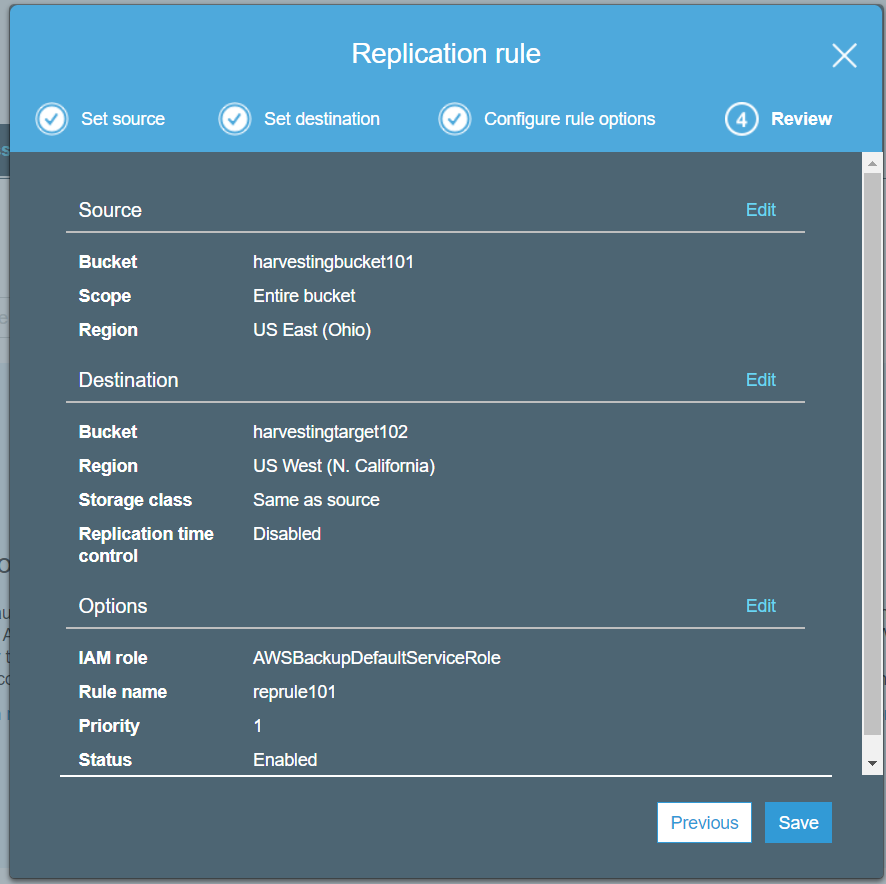
Once the rule is set up the data will start getting copied over and protected.