Azure for AWS professionals - Storage - AWS - 07 Setting up Access Points on S3 bucket
@20aman Sep 28, 2019Note that this post is a part of the series. You can view all posts in this series here: Azure for AWS professionals - Index
Access points can be used to provide access to your bucket securely from a network (VPC) or from the internet. To access bucket resources from a VPC access point, you’ll need to use the AWS CLI, AWS SDK, or Amazon S3 REST API.
To create a new access point, navigate to your S3 bucket and navigate to the "Access points" tab. Click on the "+Create access point" button.
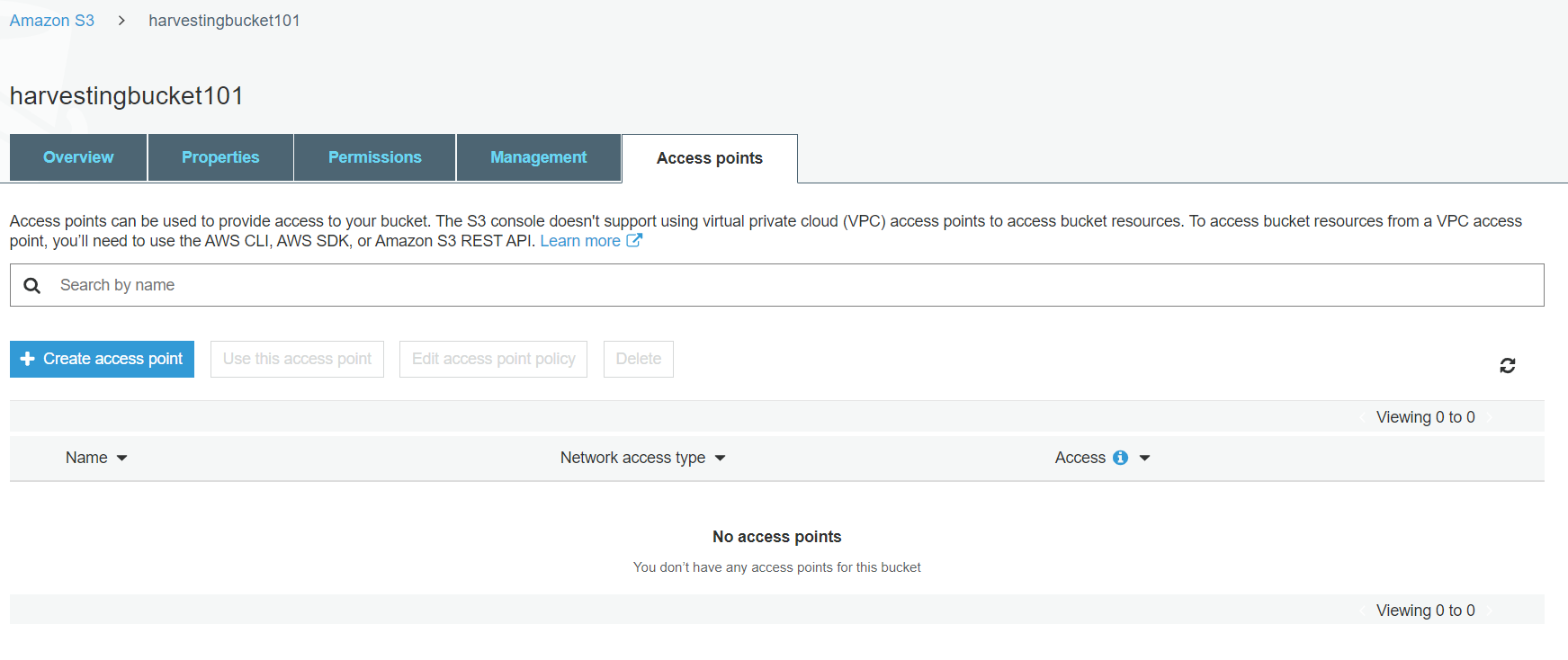
Provide a name for the access point. Select if you want to create this access point for a virtual network (VPC) or the internet. If you select the former then provide an ID for the VPC.
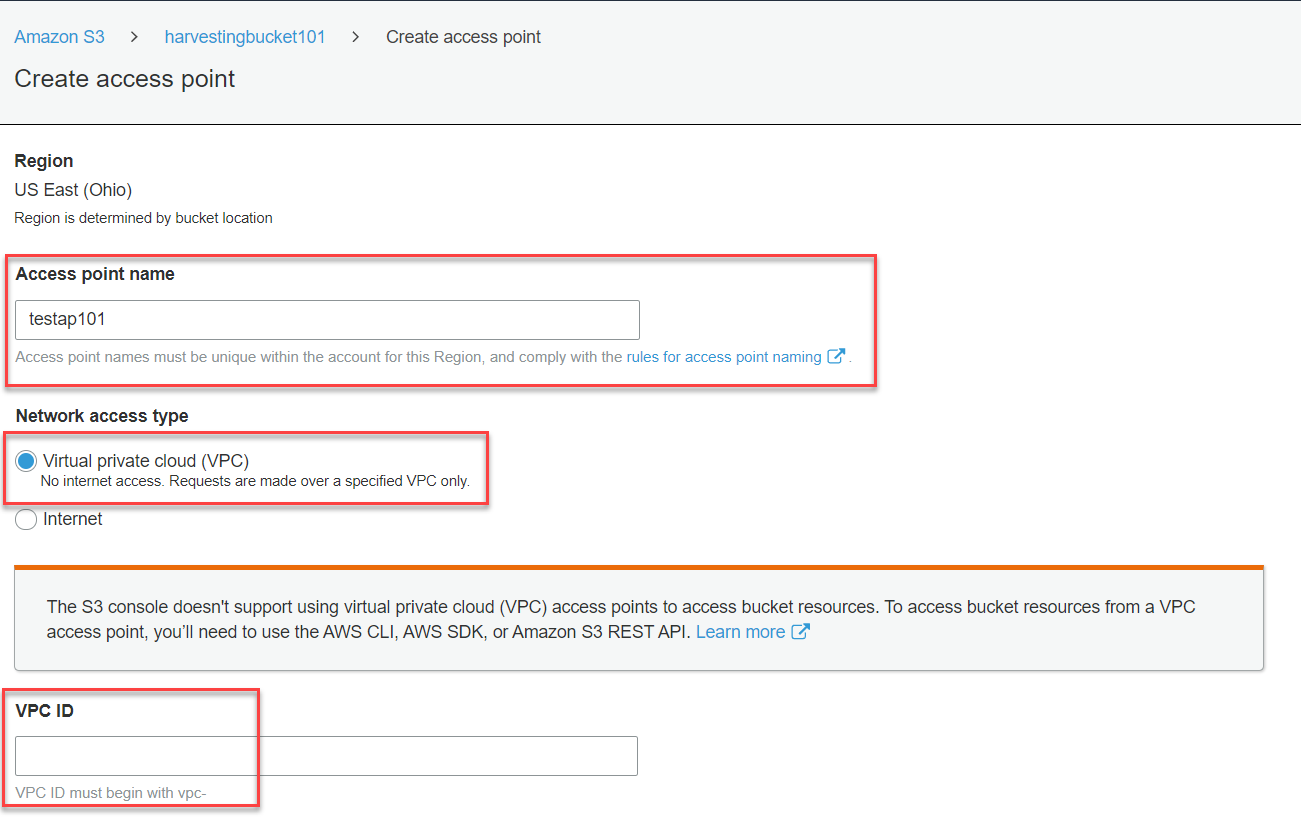
That's all there is to it. Now you are ready to access your S3 bucket securely from a VPC.
For more information click here: Creating Access Points Restricted to a Virtual Private Cloud