Azure for AWS professionals - Storage - Azure - 03 Event driven automation of Azure Storage accounts
@20aman Sep 03, 2019Note that this post is a part of the series. You can view all posts in this series here: Azure for AWS professionals - Index
Microsoft Azure Storage accounts generate various events. You can automate these events and can take action when these events occur.
Build reactive, event-driven apps with a fully managed event routing service that is built into Azure. Event Grid helps you build automation into your cloud infrastructure, create serverless apps, and integrate across services and clouds.
Few examples could be:
- When a user uploads a large video file, a time-to-live value is assigned to that file and that file can either be archived or deleted after that time.
- If some image is uploaded then immediately you can run Optical Character Recognition (OCR) on the image and can capture the data into a database.
- If someone uploads a document file then automatically that is processed and the details captured can be input into a database if the document adheres to a certain format
- Generating transcripts for video uploads etc.
Note that this feature is available out of the box in V2 storage accounts. To access, simply navigate to your storage account resource and click on the Events option.
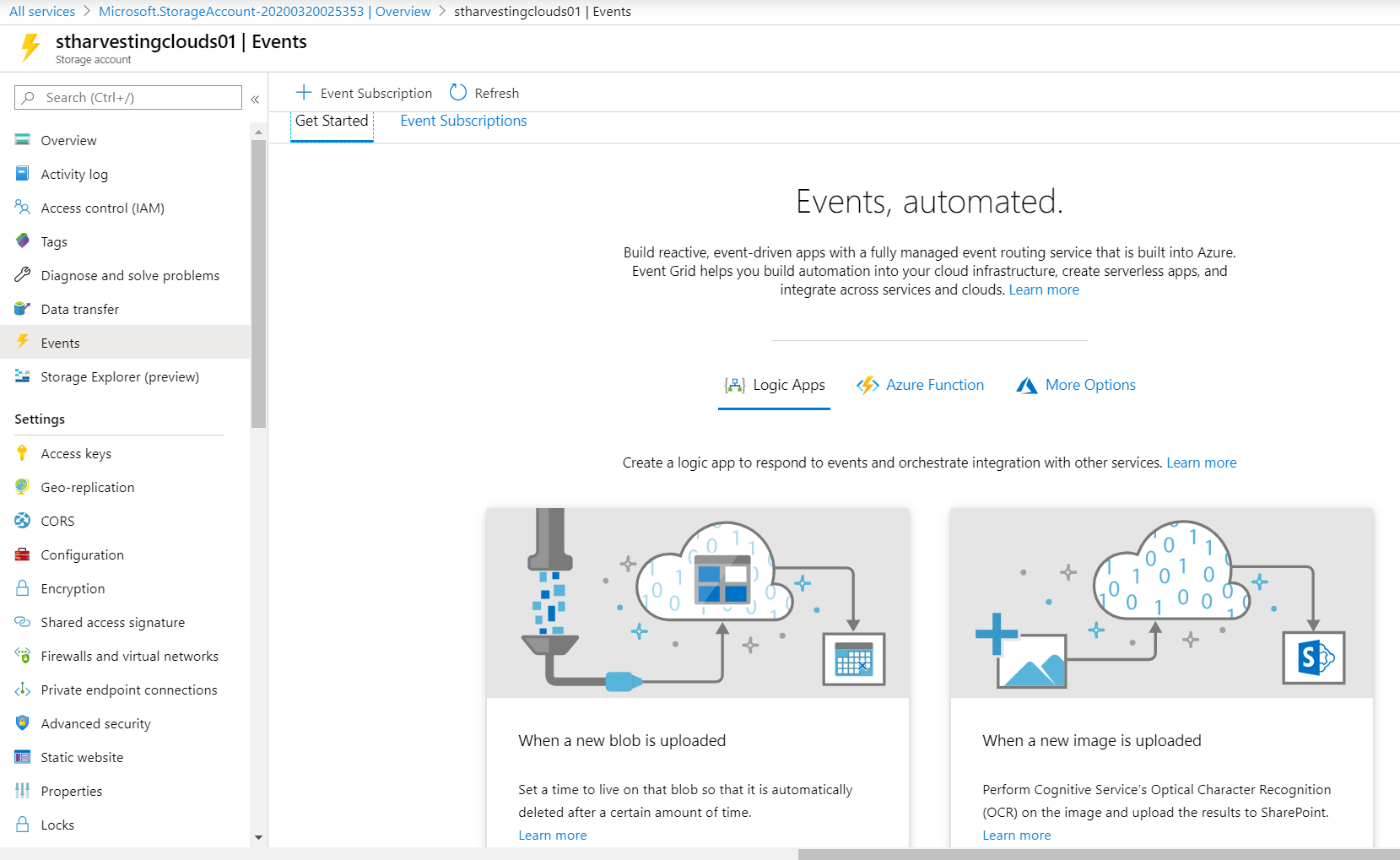
The solution actually leverages other Azure resources to provide this automation. Some of these include:
- Azure Event Grid - it has built-in support for events coming from Azure Storage blobs
- Azure Logic Apps (serverless workflow and integration)
- Azure Functions (serverless code)
You create a subscription to Event Grid. It receives the event notification and passes the information to the handlers to take some actions. Logic Apps and Azure Functions are two such handlers where you can write the automation. We will delve deeper with an example in a future post.