Azure for AWS professionals - Virtual Machines vs EC2 instances - 11 - Protecting Azure VMs
@20aman Jun 16, 2019Note that this post is a part of the series. You can view all posts in this series here: Azure for AWS professionals - Index
For your mission-critical workloads, you can configure active replication of the VM to secondary geolocation. You can do so right from the settings of the VM. Under the hood it uses Azure Site Recovery to set up this disaster recovery.
Navigate to your VM and under the Operations category, click on the "Disaster recovery". Here you can select the Target region for the replication. This region becomes your secondary location and should be factored in your Disaster Recovery strategy. E.g. There should be appropriate infrastructure in place to allow for connectivity to this secondary location.
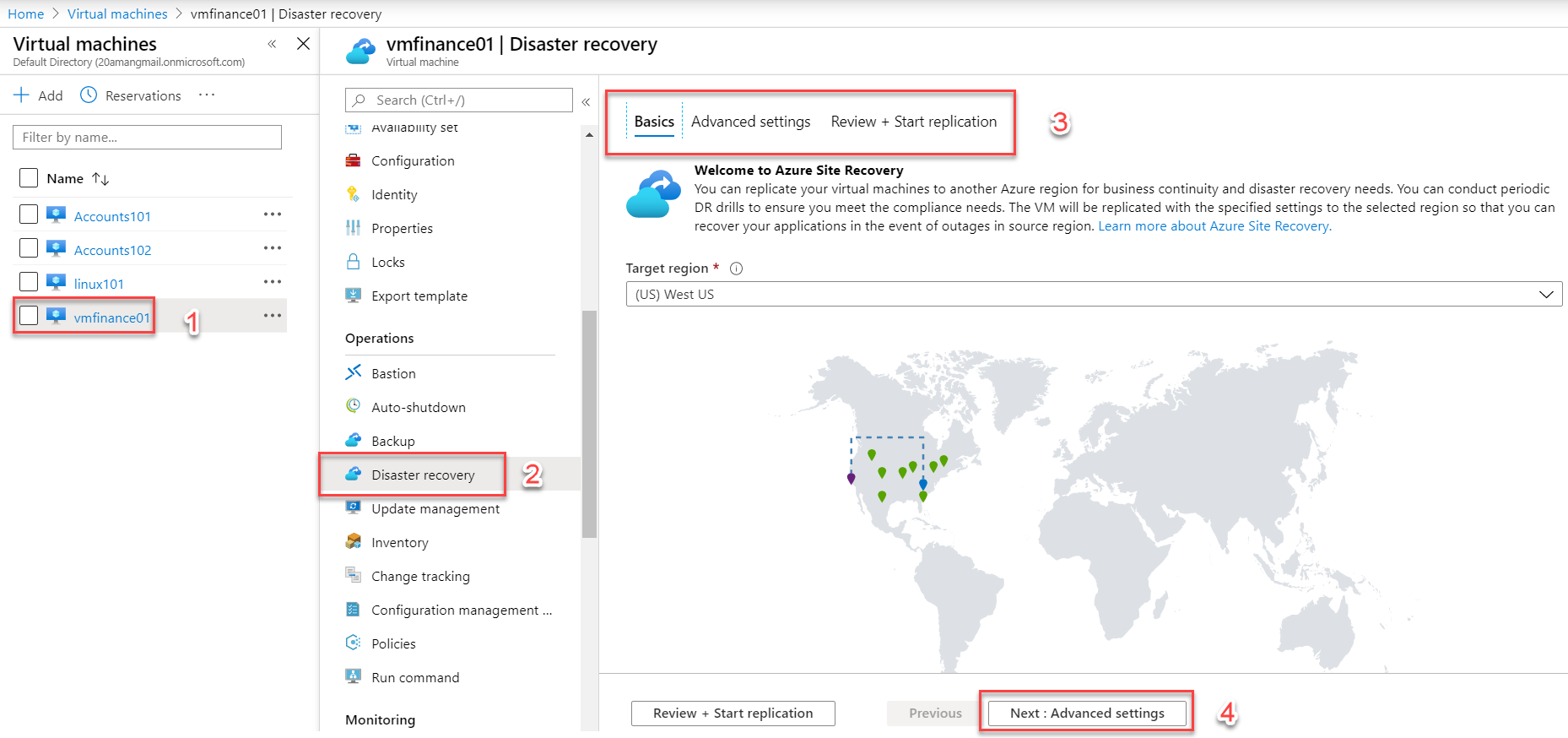
Next, you have Advanced Settings for the Disaster Recovery. You can select the settings for the Target, i.e. what the Resource Group, Virtual Network etc. is going to be in the target region, if we failover the VM to that region. You also have Storage settings, where you define the cache storage account (used to replicate the managed disks) and the source to target managed disk mappings.
Replication and Extension settings can also be updated here if you require. I recommend that under Replication settings you ensure that the vault selected is appropriate one if you have more than one vaults in your environment.
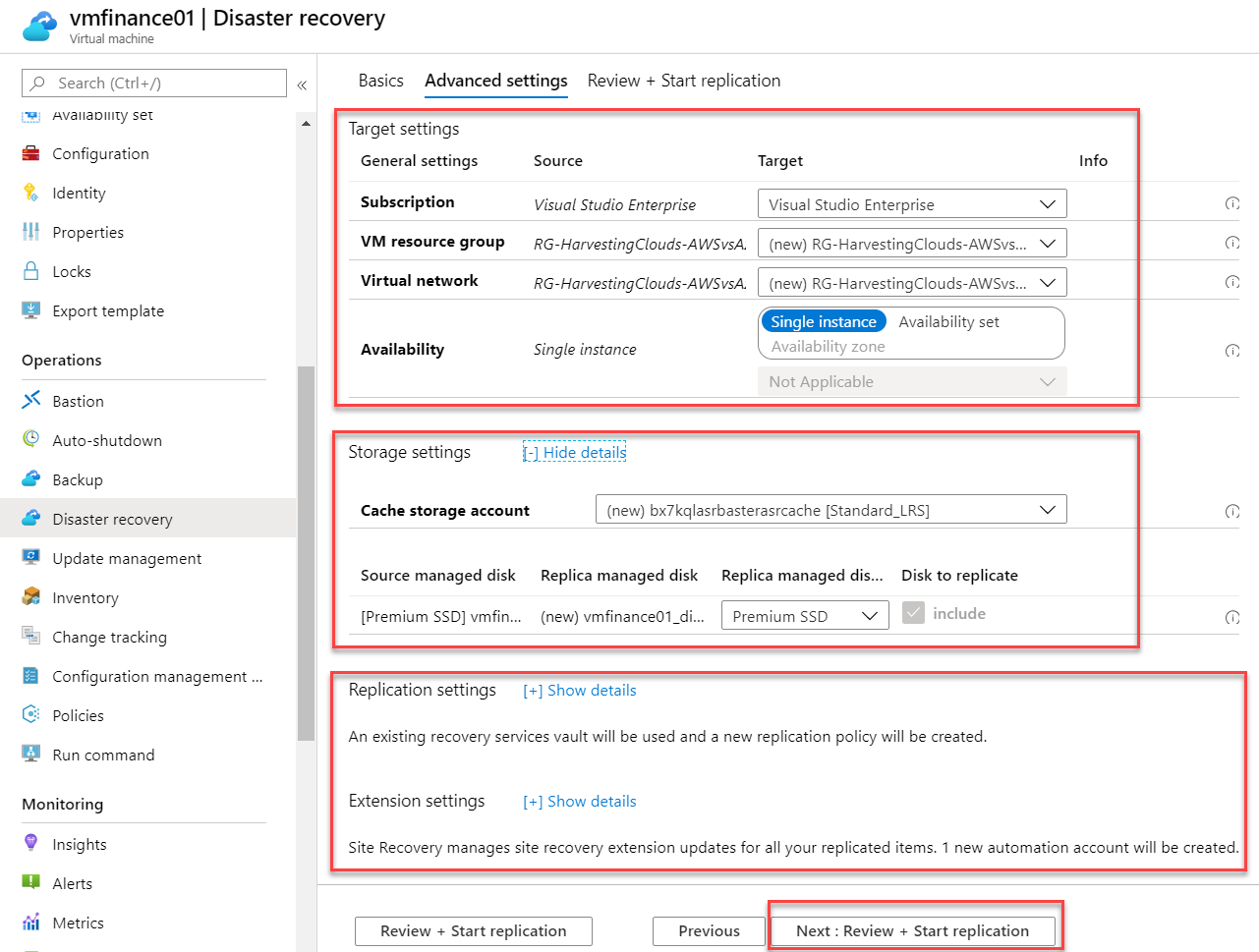
Finally, review all the settings and start the replication by click on the button as shown below. It triggers an initial replication.
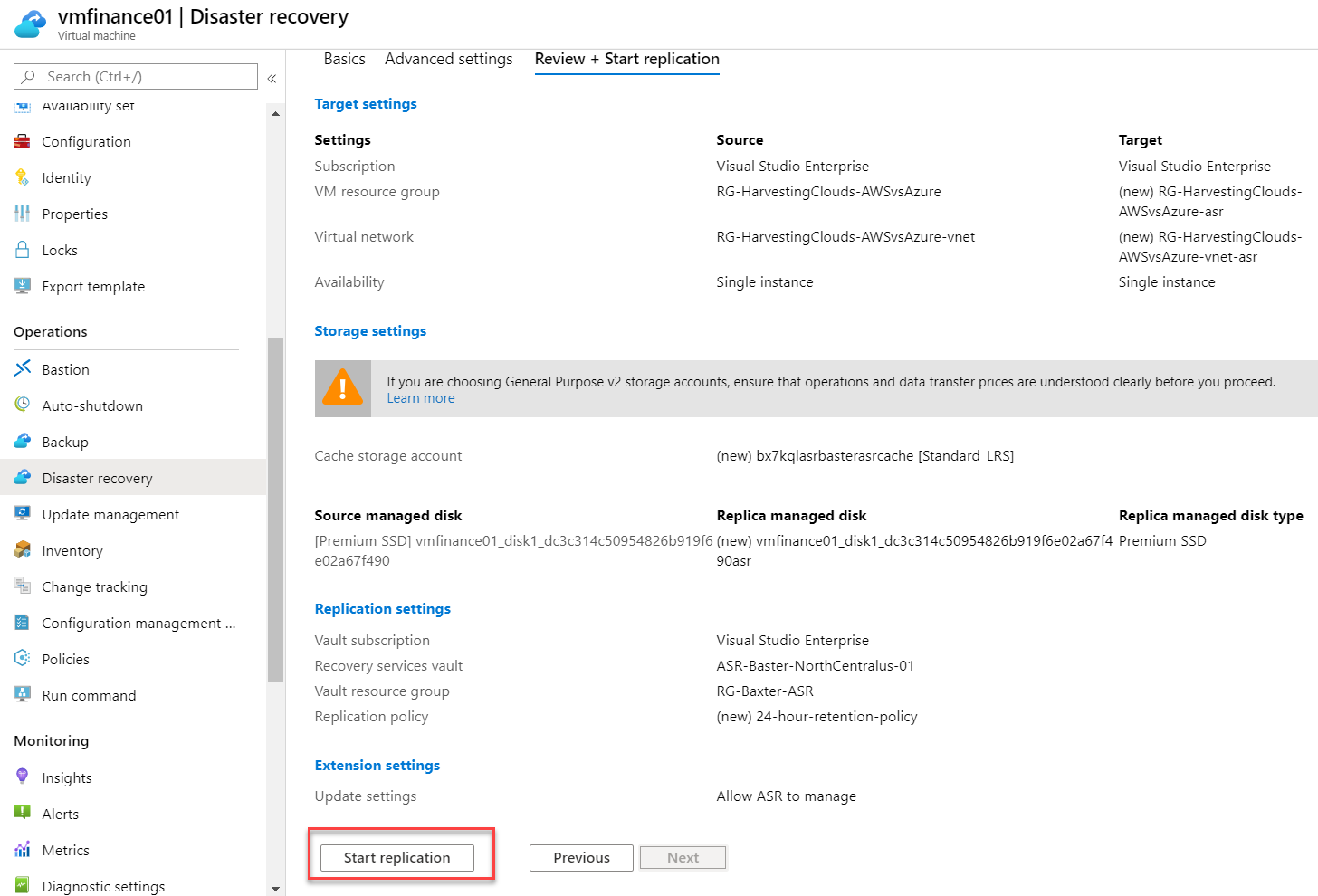
You always have an active copy of the VM in the secondary location (delay of up to 15 mins, depending on your replication policy). You can trigger Failover if anything goes wrong in the primary region. Once the DR even is over, you can also Failback to the original location.
For more information check this link: Set up disaster recovery to a secondary Azure region for an Azure VM