Fixing the error - The subscription is not registered to use provider
@20aman Jan 22, 2018This blog shows you simple step to resolve the provider registration error, that you can come across while working programmatically with Azure (in Azure Resource Manager model).
You can come across this error while running a PowerShell cmdlet or anywhere else: The subscription 'xxxxxx-xxxx-xxx-xxxx-xxxxxxxx' is not registered to use providername. E.g. in the below screenshot I got the error The subscription '8c665920-2c37-419f-81fb-99d737cc4697' is not registered to use microsoft.insights.
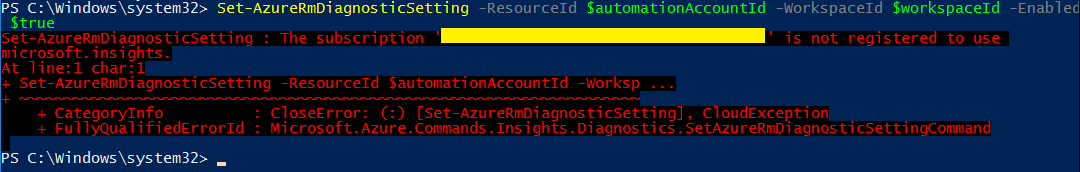
To resolve this error you will need to navigate to the Azure Portal (i.e. https://portal.azure.com ). Authenticate to the portal with your credentials. Navigate to Subscriptions section. If you don't see this section then click on "All Services" and then search for Subscription. Once in the subscriptions blade, select the subscription for which you have been getting the error. If there was only one subscription then click on that. In the selected subscription's blade follow the below steps:
- Click on the Resource Providers
- In the list of providers, find the one for which you have been getting error and then click on "Register" link in front of it
- The provider will go into "Registering" state
- Once completed, the provider will then go into "Registered" state
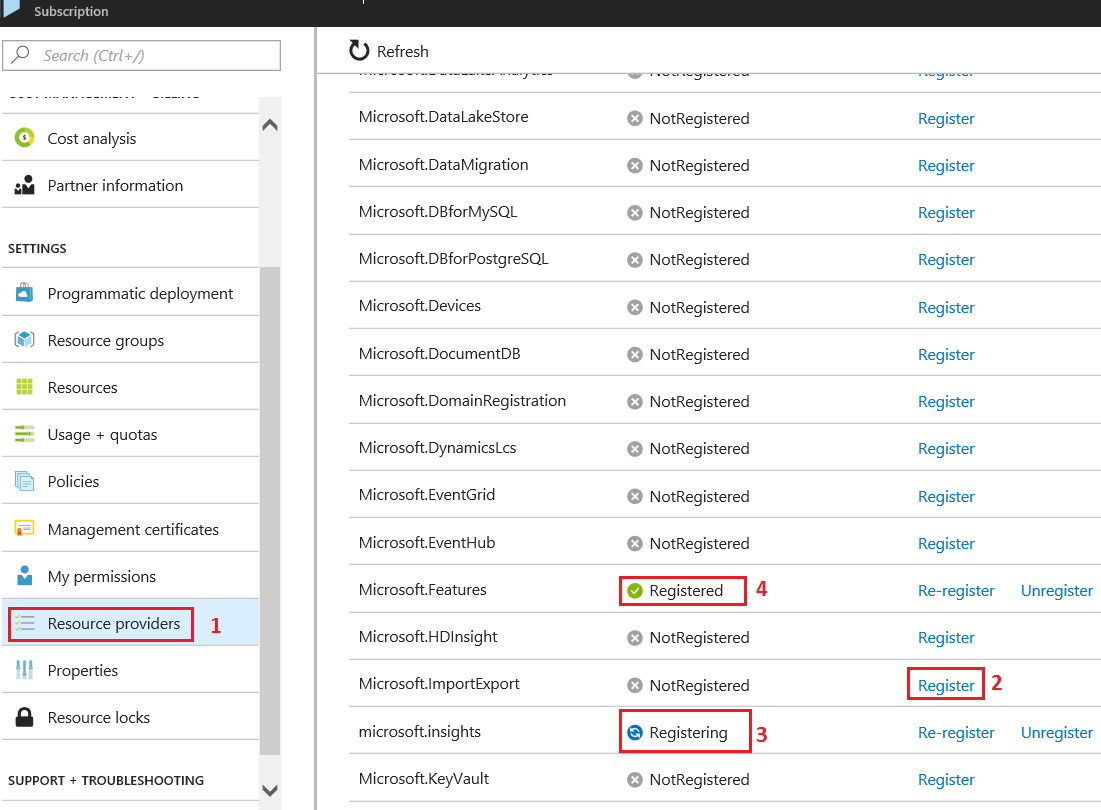
Now retry the cmdlet or API you were trying before. It will not generate the provider error now.