Quick Tip - Finding SLA of any Azure service
@20aman Dec 29, 2021If you are architecting a solution around Azure services, you will need to find the Service-level agreements (SLA) for the related Azure services. This is important to be factored into your solution designs as it will impact the availability and uptime of the service in your solution.
Finding the SLA of Azure Services
To find the Service-level agreements (SLAs) for any Azure service navigate to this link: Service-level agreements for Azure services.
Here you can search for any Azure service and find the SLA for the same. E.g. to find the SLA for Azure Site Recovery (ASR) navigate to the Management category and then click on the "Azure Site Recovery" option.
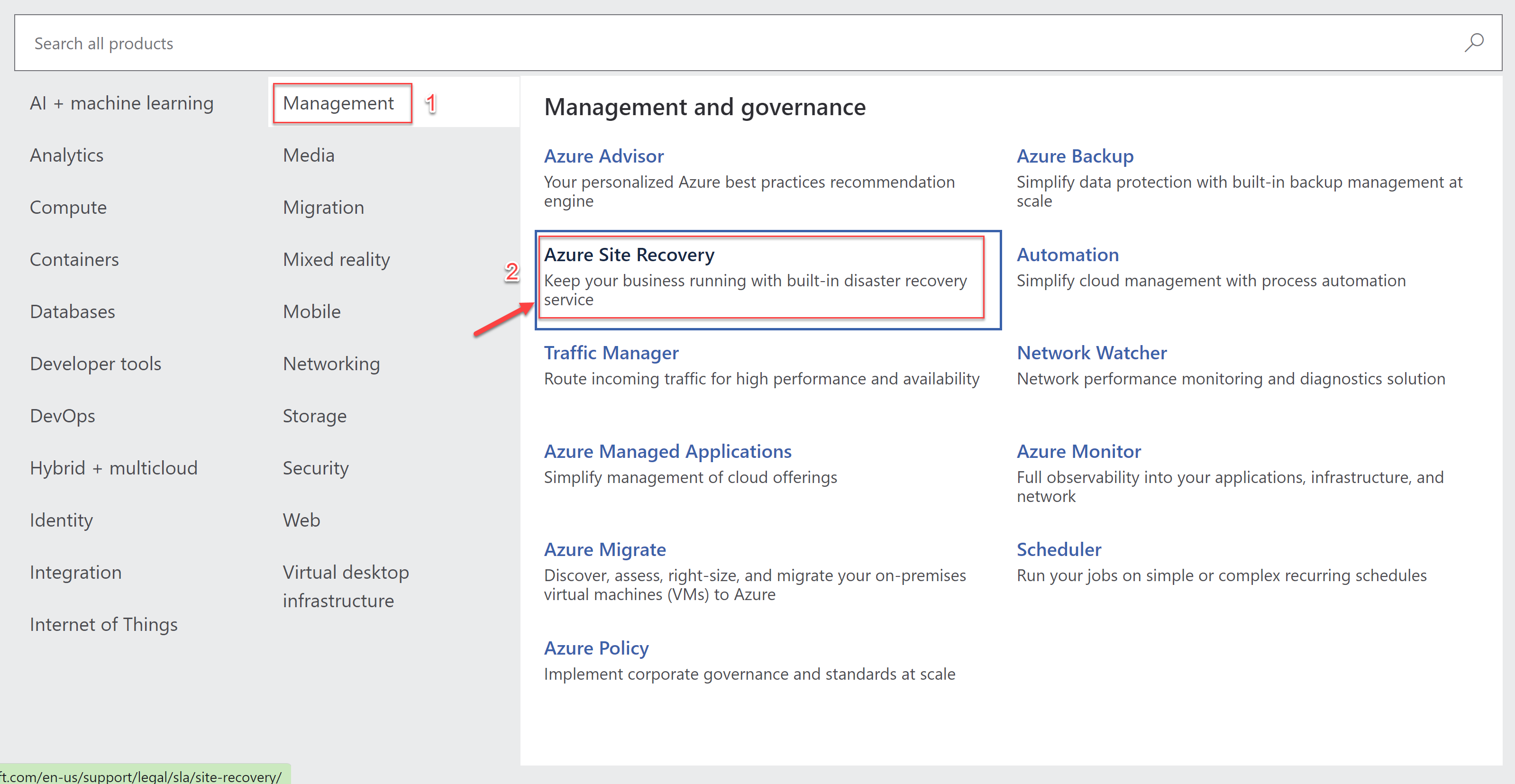
This will take you to the SLA details link for the ASR.
Providing an internal SLA for the services
Note that in addition to Microsoft's SLA your internal department may need to follow some processes related to the services that will reduce the SLA further. Ensure that you factor these external factors into your solution and its related SLAs. E.g. for Azure Site Recovery (ASR) the SLA from Microsoft is very less, but your internal department may need to take additional steps post and pre-failover via ASR. You will need to factor these into your internal department's SLA for the service.
A general rule of thumb is to simulate failure and check how much time it takes for your solution or services to recover from the failure. Add some reasonable (and proportional) buffer to the observed times to formulate the internal SLAs. Ensure that any external factors, human errors, or one-time issues are not affecting these numbers during such exercises.
Hopefully, this helps you in better designing solutions in the cloud. Let us know your tips related to SLAs in the comments below.