Simplifying the Azure Backup Center - Part 1
@20aman Sep 14, 2021Azure Backup Center is the new one-stop-shop for all your backup management related tasks within Microsoft Azure. It unifies the backup data from various vaults across different subscriptions within your tenant.
Navigating to the Backup Center
To navigate to the Backup Center, just go to all Services and just search for it. Or better approach is to find it by searching for it at the top search bar. Once launched you get the view shown in the below image. Note at the middle top section that you can filter the data being shown by following categories:
- Subscription (across your tenant that you have access to)
- Resource Group
- Location
- Type (type of the backup data)
- Vault (where it is being protected)
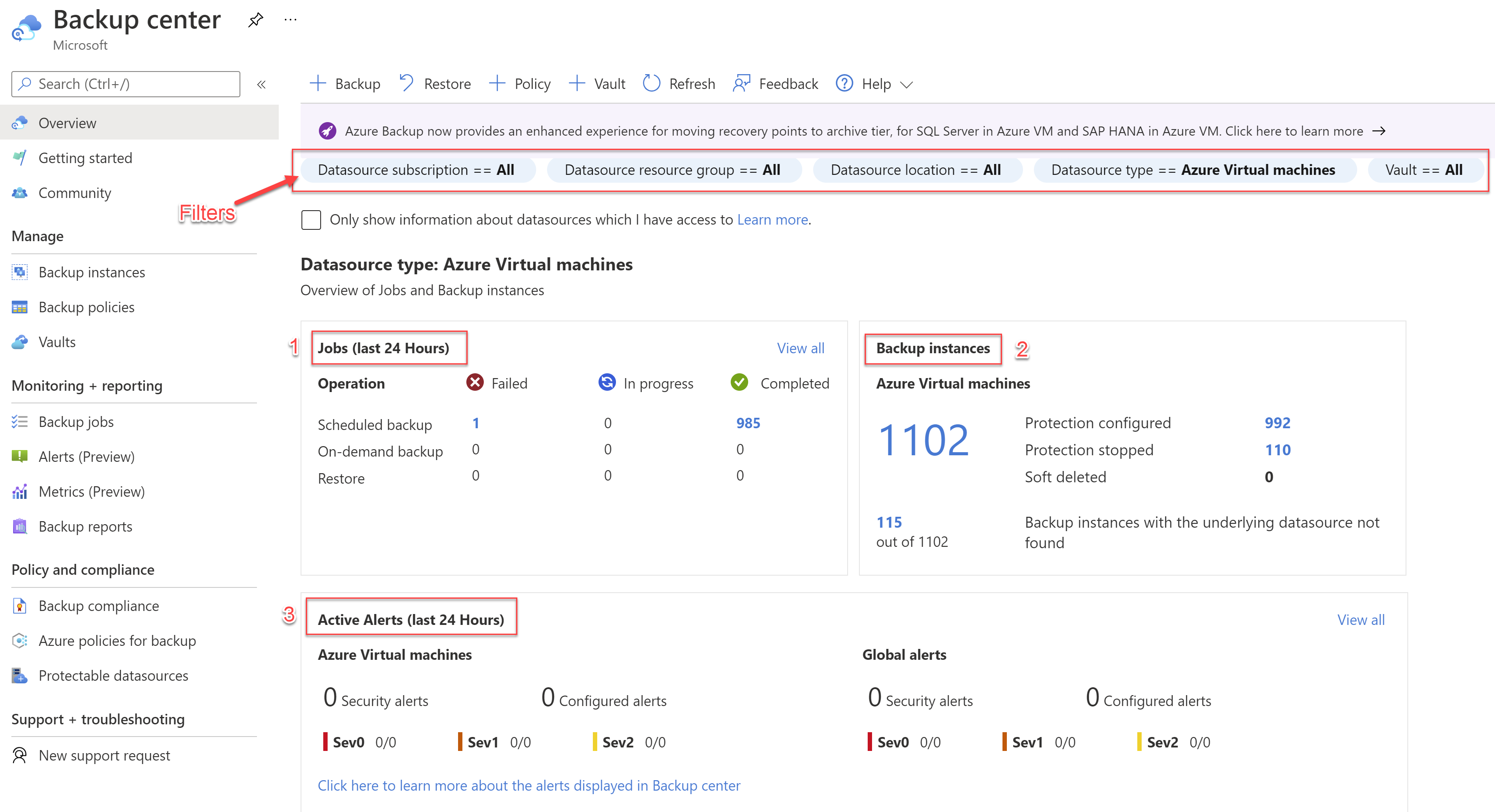
The Datasource types that you can manage directly from the Backup Center include:
- Azure Virtual machines
- SQL in Azure VM
- Azure Files (Azure Storage)
- SAP HANA in Azure VM
- Azure Disks
- Azure Blobs (Azure Storage)
- Azure Datacenter for PostgreSQL servers
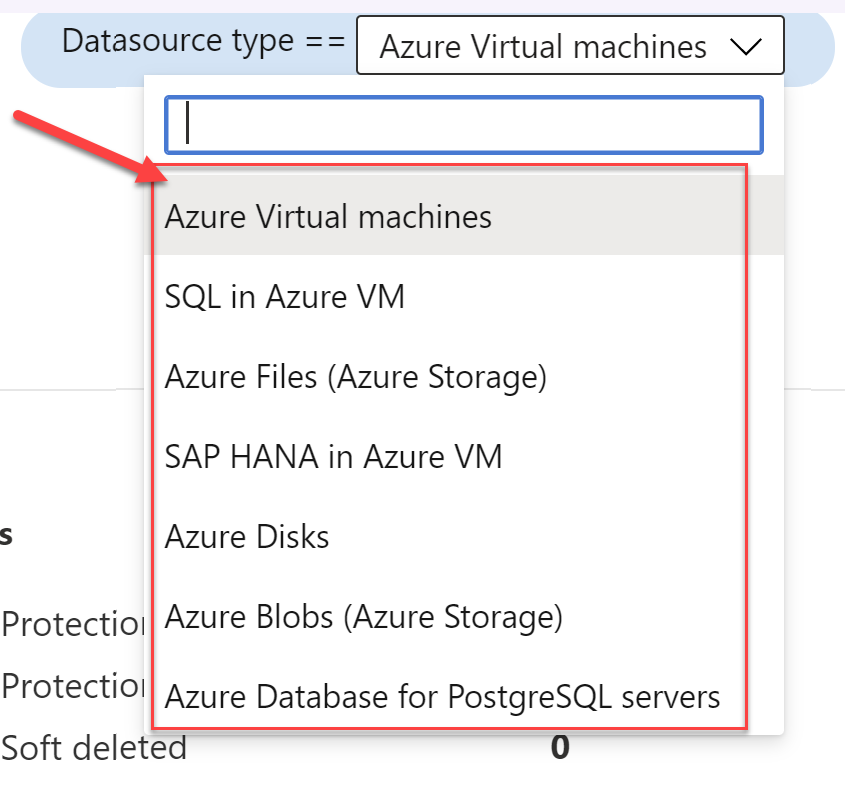
Allowed Actions
Let's check out what all you can do with the Backup Center.
| Category | Actions |
| Monitoring |
|
| Actions |
|
| Insights |
|
| Governance |
|
Unsupported Scenario
Currently, the only unsupported scenario is updating the vault settings at scale. You have to navigate to each individual vault to update its settings.
In the next post, we will look more closely at various sections and actions within the Backup Center. You can read the second part here: Simplifying the Azure Backup Center - Part 2
References: